添加 /etc/X11/xorg.conf 文件,将此模式保存为默认分辨率。
1、sudo vim /etc/X11/xorg.conf
(如果没有安装vim,可以使用sudo gedit /etc/X11/xorg.conf)
粘贴以下内容:
Section "Monitor"
Identifier "Configured Monitor"
Modeline "1920x1080_60.00" 173.00 1920 2048 2248 2576 1080 1083 1088 1120 -hsync +vsync
Option "PreferredMode" "1920x1080_60.00"
EndSection
Section "Screen"
Identifier "Default Screen"
Monitor "Configured Monitor"
Device "Configured Video Device"
EndSection
Section "Device"
Identifier "Configured Video Device"
EndSection
2、保存。重启后就变成1920×1080了。
© 版权声明
文章版权归作者所有,未经允许请勿转载。如内容涉嫌侵权,请在本页底部进入<联系我们>进行举报投诉!
THE END





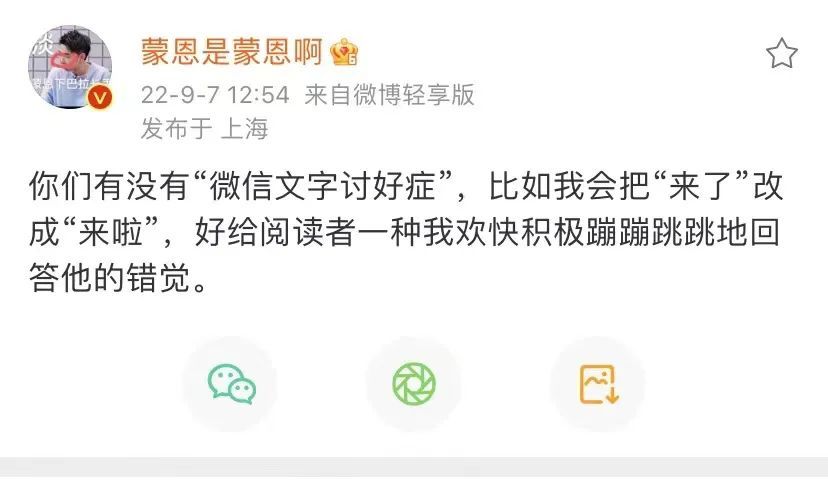















暂无评论内容