/**
* Instantiates a layout XML file into its corresponding {@link android.view.View}
* objects. It is never used directly. Instead, use
* {@link android.app.Activity#getLayoutInflater()} or
* {@link Context#getSystemService} to retrieve a standard LayoutInflater instance
* that is already hooked up to the current context and correctly configured
* for the device you are running on.
* <p>
* To create a new LayoutInflater with an additional {@link Factory} for your
* own views, you can use {@link #cloneInContext} to clone an existing
* ViewFactory, and then call {@link #setFactory} on it to include your
* Factory.
* <p>
* For performance reasons, view inflation relies heavily on pre-processing of
* XML files that is done at build time. Therefore, it is not currently possible
* to use LayoutInflater with an XmlPullParser over a plain XML file at runtime;
* it only works with an XmlPullParser returned from a compiled resource
* (R.<em>something</em> file.)
* <p>
* <strong>Note:</strong> This class is <strong>not</strong> thread-safe and a given
* instance should only be accessed by a single thread.
好的,我来帮你翻译并总结一下这段
LayoutInflater
翻译
作用
LayoutInflater
View
使用方式
一般不要直接用它,而是通过:
Activity.getLayoutInflater()
Context.getSystemService(Context.LAYOUT_INFLATER_SERVICE)
来获取一个已经绑定当前
Context
LayoutInflater
扩展
如果你想要在解析布局时 插入自己的 View 工厂(比如自定义控件的构造逻辑),可以用
cloneInContext
LayoutInflater
setFactory
性能原因
为了性能,
LayoutInflater
👉 这意味着它 不能 直接用一个普通的
XmlPullParser
.xml
R.layout.xxx
线程安全
这个类 不是线程安全的,所以一个
LayoutInflater
总结
作用:把 XML 布局转成
View
获取方式:用
Activity.getLayoutInflater()
Context.getSystemService()
扩展性:可以通过
cloneInContext + setFactory
限制:只能解析 编译后的布局资源,不能解析纯 XML 文件。
注意:不是线程安全的,只能在一个线程里用。






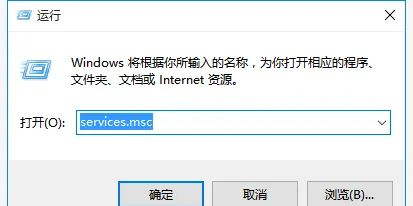


















暂无评论内容