只需要在同目录建立文件夹放入可执行exe、bat、等程序,运行该程序自动识别分类,无需配置文件。
下载地址:
https://wwvl.lanzout.com/iVLxH2rc7nbi
密码:52pj


编译exe用的是:
人懒所以做个python打包exe工具,支持复杂程序打包 1.1
https://bbs.songma.com/thread-2007933-1-1.html
(出处: 论坛)
import os
import sys
import tkinter as tk
from tkinter import ttk
import win32ui
import win32gui
from PIL import Image, ImageTk
import subprocess
from win32com.client import Dispatch
def get_current_path():
"""自动获取当前程序路径的通用方法"""
try:
# 打包后的情况
if getattr(sys, 'frozen', False):
return os.path.dirname(sys.executable) # 返回EXE所在目录
# 开发环境
return os.path.dirname(os.path.abspath(__file__)) # 返回脚本所在目录
except Exception as e:
print(f"路径获取失败: {e}")
return os.getcwd() # 退回当前工作目录
def get_exe_icon(exe_path):
"""从exe文件中提取图标"""
try:
# 提取图标
large, small = win32gui.ExtractIconEx(exe_path, 0)
win32gui.DestroyIcon(small[0])
# 创建设备上下文
hdc = win32ui.CreateDCFromHandle(win32gui.GetDC(0))
hbmp = win32ui.CreateBitmap()
hbmp.CreateCompatibleBitmap(hdc, 32, 32)
# 在设备上下文中绘制图标
hdc = hdc.CreateCompatibleDC()
hdc.SelectObject(hbmp)
hdc.DrawIcon((0, 0), large[0])
# 获取位图信息和位图数据
bmpinfo = hbmp.GetInfo()
bmpstr = hbmp.GetBitmapBits(True)
# 创建PIL图像对象
img = Image.frombuffer(
'RGBA',
(bmpinfo['bmWidth'], bmpinfo['bmHeight']),
bmpstr, 'raw', 'BGRA', 0, 1
)
return img
except Exception as e:
print(f"提取图标失败: {e}")
return None
class UniformButton(tk.Frame):
"""统一尺寸的程序按钮组件"""
def __init__(self, parent, text, image, command):
super().__init__(parent, bg="white", highlightthickness=0)
# 固定按钮尺寸
self.button_width = 70
self.button_height = 90
self.max_chars = 10
self.max_lines = 2
self.config(width=self.button_width, height=self.button_height)
self.pack_propagate(False)
# 主容器
self.content_frame = tk.Frame(self, bg="white")
self.content_frame.pack(fill=tk.BOTH, expand=True)
# 图标区域
self.icon_label = tk.Label(self.content_frame,
image=image,
bg="white",
borderwidth=0)
self.icon_label.image = image
self.icon_label.pack(pady=(5, 2), expand=True)
# 文本区域
processed_text = self.process_text(text)
self.text_label = tk.Label(self.content_frame,
text=processed_text,
wraplength=self.button_width-15,
justify="center",
font=("微软雅黑", 8),
bg="white",
borderwidth=0)
self.text_label.pack(pady=(0, 5))
# 事件绑定
self.bind_all_children("<Button-1>", lambda e: command())
self.bind("<Enter>", self.on_enter)
self.bind("<Leave>", self.on_leave)
def bind_all_children(self, event, handler):
for child in self.winfo_children():
child.bind(event, handler)
if isinstance(child, tk.Frame):
for subchild in child.winfo_children():
subchild.bind(event, handler)
def process_text(self, text):
text = text[:20]
words = text.split()
lines = []
current_line = []
for word in words:
if len(word) > self.max_chars:
chunks = [word[i:i+self.max_chars] for i in range(0, len(word), self.max_chars)]
current_line.extend(chunks)
else:
current_line.append(word)
if sum(len(w) for w in current_line) + (len(current_line)-1) > self.max_chars:
lines.append(" ".join(current_line[:-1]))
current_line = [current_line[-1]]
if len(lines) >= self.max_lines:
break
if current_line and len(lines) < self.max_lines:
lines.append(" ".join(current_line))
return "
".join(lines[:self.max_lines]) + ("..." if len(text) > 20 else "")
def on_enter(self, event):
# pylint: disable=unused-argument
self.config(bg="#e0e0e0")
self.content_frame.config(bg="#e0e0e0")
for child in self.content_frame.winfo_children():
child.config(bg="#e0e0e0")
def on_leave(self, event):
# pylint: disable=unused-argument
self.config(bg="white")
self.content_frame.config(bg="white")
for child in self.content_frame.winfo_children():
child.config(bg="white")
class AppLauncher:
def __init__(self, root):
self.root = root
self.root.title("便携工具箱 by:姬御风")
self.root.geometry("530x400")
self.root.resizable(False, False)
self.icon_size = 32
# 设置窗口图标
self.set_window_icon()
# 主界面
self.main_frame = ttk.Frame(root)
self.main_frame.pack(fill=tk.BOTH, expand=True, padx=5, pady=5)
# 初始化默认图标
self.default_icon = self.get_default_icon()
# 组件初始化
self.create_category_panel()
self.create_program_panel()
# 数据初始化
self.current_dir = get_current_path() # 使用通用路径获取方法
self.scan_directory()
self.populate_categories()
self.show_category("所有程序")
def set_window_icon(self):
"""设置窗口图标"""
try:
# 使用与编译后的exe一样的图标
exe_path = sys.executable
icon_img = get_exe_icon(exe_path)
if icon_img:
icon_img.save('temp_icon.ico', 'ICO')
self.root.iconbitmap('temp_icon.ico')
os.remove('temp_icon.ico')
else:
print("无法提取exe图标,使用默认图标")
self.root.iconbitmap('icon/app.ico')
except Exception as e:
print(f"设置窗口图标失败: {e}")
def resolve_shortcut(self, path):
"""解析快捷方式"""
try:
shell = Dispatch('WScript.Shell')
shortcut = shell.CreateShortCut(path)
return shortcut.TargetPath
except Exception as _e:
print(f"快捷方式解析失败: {path}")
return None
def get_program_icon(self, path):
"""增强图标获取"""
try:
# 处理快捷方式
if path.lower().endswith('.lnk'):
target = self.resolve_shortcut(path)
if target and os.path.exists(target):
path = target
# 获取图标
large, _ = win32gui.ExtractIconEx(path, 0)
if not large:
raise Exception("No icons found")
hicon = large[0]
hdc = win32ui.CreateDCFromHandle(win32gui.GetDC(0))
hbmp = win32ui.CreateBitmap()
hbmp.CreateCompatibleBitmap(hdc, self.icon_size, self.icon_size)
hdc = hdc.CreateCompatibleDC()
hdc.SelectObject(hbmp)
hdc.DrawIcon((0, 0), hicon)
bmpstr = hbmp.GetBitmapBits(True)
img = Image.frombuffer('RGBA', (self.icon_size, self.icon_size),
bmpstr, 'raw', 'BGRA', 0, 1)
return ImageTk.PhotoImage(img)
except Exception as _e:
print(f"图标加载失败: {os.path.basename(path)}")
return self.default_icon
def get_default_icon(self):
"""系统默认图标"""
try:
# 使用文件夹图标
shell32 = "C:\Windows\System32\shell32.dll"
large, _ = win32gui.ExtractIconEx(shell32, 3)
hicon = large[0]
hdc = win32ui.CreateDCFromHandle(win32gui.GetDC(0))
hbmp = win32ui.CreateBitmap()
hbmp.CreateCompatibleBitmap(hdc, self.icon_size, self.icon_size)
hdc = hdc.CreateCompatibleDC()
hdc.SelectObject(hbmp)
hdc.DrawIcon((0, 0), hicon)
bmpstr = hbmp.GetBitmapBits(True)
img = Image.frombuffer('RGBA', (self.icon_size, self.icon_size),
bmpstr, 'raw', 'BGRA', 0, 1)
return ImageTk.PhotoImage(img)
except Exception as _e:
print(f"默认图标加载失败: {_e}")
return ImageTk.PhotoImage(Image.new('RGBA', (self.icon_size, self.icon_size), (240, 240, 240)))
def create_category_panel(self):
"""分类面板(宽度99)"""
self.category_frame = ttk.Frame(self.main_frame, width=99)
self.category_frame.pack(side=tk.LEFT, fill=tk.Y, padx=3)
self.category_canvas = tk.Canvas(self.category_frame,
width=99,
highlightthickness=0)
scrollbar = ttk.Scrollbar(self.category_frame,
orient="vertical",
command=self.category_canvas.yview)
self.category_container = ttk.Frame(self.category_canvas)
self.category_container.bind("<Configure>",
lambda e: self.category_canvas.configure(
scrollregion=self.category_canvas.bbox("all"),
width=99
))
self.category_canvas.create_window((0,0),
window=self.category_container,
anchor="nw",
width=99)
self.category_canvas.configure(yscrollcommand=scrollbar.set)
self.category_canvas.pack(side=tk.LEFT, fill=tk.BOTH, expand=True)
scrollbar.pack(side=tk.RIGHT, fill=tk.Y)
ttk.Label(self.category_container,
text="应用分类",
font=("微软雅黑", 9),
padding=3).pack(pady=5)
def create_program_panel(self):
"""程序显示面板"""
self.program_frame = ttk.Frame(self.main_frame)
self.program_frame.pack(side=tk.RIGHT, fill=tk.BOTH, expand=True)
self.program_canvas = tk.Canvas(self.program_frame,
highlightthickness=0)
scrollbar = ttk.Scrollbar(self.program_frame,
orient="vertical",
command=self.program_canvas.yview)
self.program_container = ttk.Frame(self.program_canvas)
self.program_container.bind("<Configure>",
lambda e: self.program_canvas.configure(
scrollregion=self.program_canvas.bbox("all")
))
self.program_canvas.create_window((0,0),
window=self.program_container,
anchor="nw")
self.program_canvas.configure(yscrollcommand=scrollbar.set)
self.program_canvas.pack(side=tk.LEFT, fill=tk.BOTH, expand=True)
scrollbar.pack(side=tk.RIGHT, fill=tk.Y)
def scan_directory(self):
"""扫描目录"""
self.categories = {"所有程序": []}
executable_ext = ['.exe', '.bat', '.cmd', '.lnk']
for item in os.listdir(self.current_dir):
path = os.path.join(self.current_dir, item)
if os.path.isdir(path):
self.categories[item] = []
for root, _, files in os.walk(path):
for file in files:
if os.path.splitext(file)[1].lower() in executable_ext:
full_path = os.path.join(root, file)
self.categories[item].append({
"name": os.path.splitext(file)[0],
"path": full_path
})
self.categories["所有程序"].append({
"name": os.path.splitext(file)[0],
"path": full_path
})
else:
if os.path.splitext(item)[1].lower() in executable_ext:
self.categories["所有程序"].append({
"name": os.path.splitext(item)[0],
"path": path
})
def populate_categories(self):
"""填充分类"""
for category in self.categories.keys():
btn = ttk.Button(
self.category_container,
text=category,
command=lambda c=category: self.show_category(c),
width=12
)
btn.pack(fill=tk.X, padx=2, pady=2)
def show_category(self, category):
"""显示分类"""
for widget in self.program_container.winfo_children():
widget.destroy()
programs = self.categories.get(category, [])
if not programs:
ttk.Label(self.program_container, text="该分类暂无应用").pack(pady=50)
return
max_columns = 5
row = col = 0
for idx, program in enumerate(programs):
col = idx % max_columns
row = idx // max_columns
button = UniformButton(
parent=self.program_container,
text=program["name"],
image=self.get_program_icon(program["path"]),
command=lambda p=program["path"]: self.launch_program(p)
)
button.grid(row=row, column=col, padx=3, pady=3, sticky="nsew")
self.program_container.grid_columnconfigure(col, weight=1)
self.program_container.grid_rowconfigure(row, weight=1)
def launch_program(self, path):
"""启动程序"""
try:
subprocess.Popen(f'"{path}"', shell=True)
except Exception as _e:
print(f"启动失败: {_e}")
if __name__ == "__main__":
root_window = tk.Tk()
style = ttk.Style()
style.configure("TButton",
padding=3,
font=("微软雅黑", 8),
width=12)
style.map("TButton",
background=[('active', '#f0f0f0')])
AppLauncher(root_window)
root_window.mainloop()
© 版权声明
文章版权归作者所有,未经允许请勿转载。如内容涉嫌侵权,请在本页底部进入<联系我们>进行举报投诉!
THE END









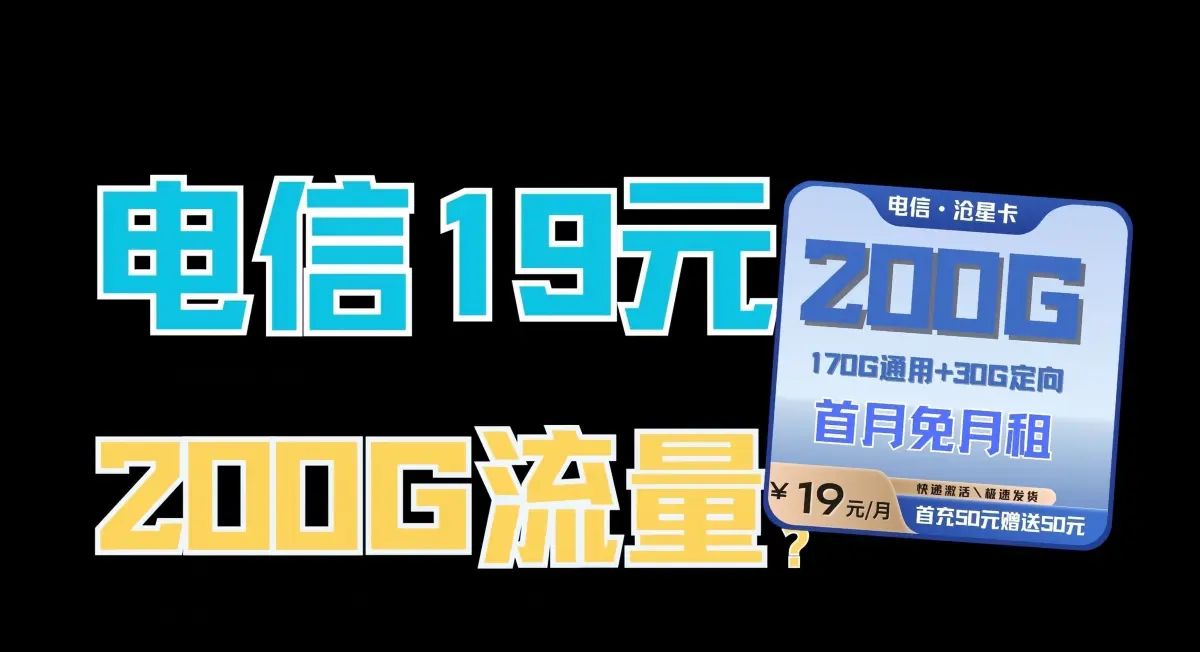

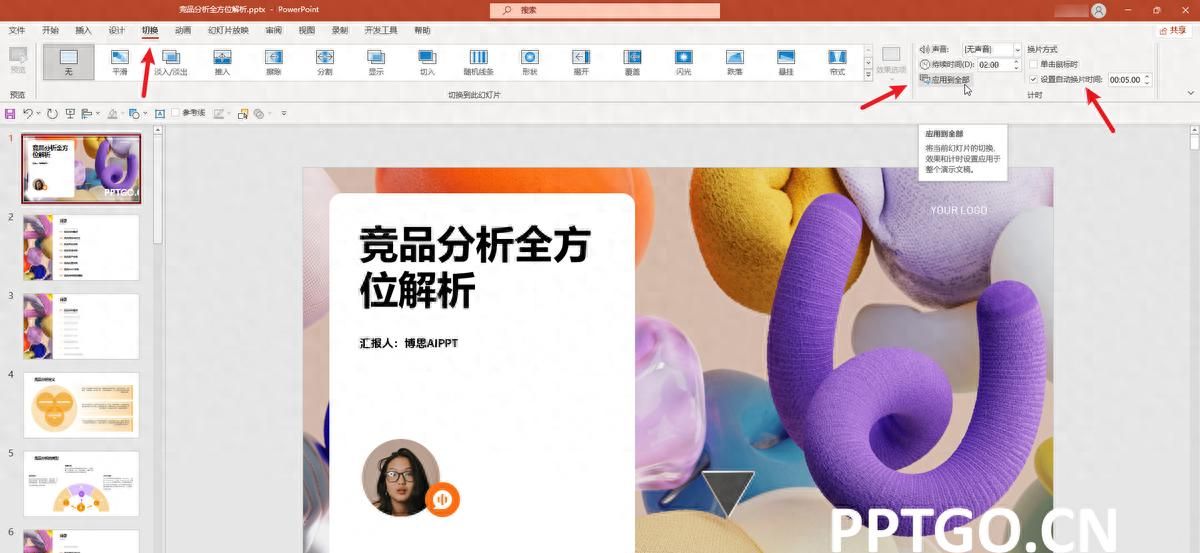














- 最新
- 最热
只看作者