背景需求
夏天块来了,想做把动物扇。
【教学类-36-08】20240612动物面具(通义万相)-A4大小2图扇子_通义万象公开课-CSDN博客文章浏览阅读845次,点赞23次,收藏7次。【教学类-36-08】20240612动物面具(通义万相)-A4大小2图扇子_通义万象公开课
从动物时钟里面选图(已经填充白色,并去白边)
【教学类-84-01】时钟动物——动物头像01(动物头像+钟表盘+活动扣+纸质指针)_动物钟表盘-CSDN博客文章浏览阅读2.1k次,点赞93次,收藏17次。【教学类-84-01】时钟动物——动物头像01(动物头像+钟表盘+活动扣+纸质指针)_动物钟表盘

描边费时,所以挑选了40张

素材内容
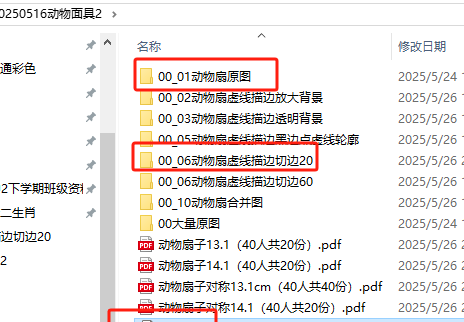
描边代码
'''
动物扇子2.0,头像描边 20,60,100
deepseek,阿夏
20250525
'''
from PIL import Image, ImageDraw
import os
import math
# 放大和透明室共有
print('------0、基本信息-----')
# 主路径
path = r'C:Usersjg2yXRZOneDrive桌面20250516动物面具2'
# path=r'D:图片20240614蛋筒彩蛋
# 图片夹名称
a='00'
b='动物扇'
c='虚线描边'
# 保存
all = path + fr'{a}_10{b}合并图'
# 参数设置
# 1、内部花纹框
# 花纹边框颜色((内部)
cchw = 0
# 调整蓝色区域边框宽度(像素)
blue_width = 0
# 2、轮廓线
# 轮廓线黑线边框颜色(中间150,150,150)
ccn = 0
# 轮廓线的宽度
mb_border_width = 1 # 黑边宽度(像素)
w = int(mb_border_width / 2) # 内5外5
# 5、画布尺寸放大
target_width = 2000 # 统一宽度
target_height = target_width # 统一高度
background_expand = 1000 # 白色背景放大尺寸
# 6、添加中线虚线(折痕)
# Parameters for center line
# 中线参数
xxx = 0 # 颜色
total_line_width = 10 # 总宽度10磅
left_width = int(total_line_width) / 2 # 左边5磅
right_width = left_width # 右边5磅
# line_width = 10 # 线条粗细
dash_length = 30 # 黑线段
gap_length = 30 # 白线段
# 定义文件夹路径
in_folder = os.path.join(path, f'{a}_01{b}原图') # 原始图片(白背景)
big_folder = os.path.join(path, f'{a}_02{b}{c}放大背景') # 放大背景输出
transparent_folder = os.path.join(path, f'{a}_03{b}{c}透明背景') # 透明背景输出
# output_folder = os.path.join(path, f'{a}_04{b}{c}黑边轮廓') # 最终输出
dotput_folder = os.path.join(path, f'{a}_05{b}{c}黑边点虚线轮廓') # 最终输出
# input_folder = output_folder # 原始图片文件夹
# 创建输出文件夹
os.makedirs(all, exist_ok=True)
# os.makedirs(output_folder,exist_ok=True)
os.makedirs(dotput_folder, exist_ok=True)
os.makedirs(big_folder, exist_ok=True)
os.makedirs(transparent_folder, exist_ok=True)
rrh, ggh, bbh = cchw, cchw, cchw
# print('------1、白色PNG背景放大一点-----')
# # 遍历输入文件夹中的所有PNG文件
# for filename in os.listdir(in_folder):
# if filename.lower().endswith('.png'):
# # 打开原始图片
# input_path = os.path.join(in_folder, filename)
# with Image.open(input_path) as img:
# original_width, original_height = img.size
# # 创建新画布(长宽各+200,白色背景)
# new_width = original_width + background_expand
# new_height = original_height + background_expand
# new_image = Image.new('RGB', (new_width, new_height), (255, 255, 255))
# # 计算粘贴位置(居中)
# paste_x = (new_width - original_width) // 2
# paste_y = (new_height - original_height) // 2
# # 将原始图片粘贴到新画布上
# new_image.paste(img, (paste_x, paste_y), img if img.mode == 'RGBA' else None)
# # 保存结果
# big_path = os.path.join(big_folder, filename)
# new_image.save(big_path)
# print('------2、白色PNG背景变成透明-----')
# def process_image_to_transparent(file_path):
# img = Image.open(file_path)
# img = img.convert("RGBA")
# datas = img.getdata()
# new_data = []
# for item in datas:
# if item[0] == 255 and item[1] == 255 and item[2] == 255:
# new_data.append((255, 255, 255, 0))
# else:
# new_data.append(item)
# img.putdata(new_data)
# return img
# print("正在转换白背景为透明背景...")
# for file_name in os.listdir(big_folder):
# if file_name.lower().endswith((".png", ".jpg", ".jpeg")):
# input_file_path = os.path.join(big_folder, file_name)
# output_file_path = os.path.join(transparent_folder, file_name)
# processed_image = process_image_to_transparent(input_file_path)
# processed_image.save(output_file_path)
# print(f"已处理: {file_name}")
# 描边为20、50、80
for x in [60, 100]:
cropped_folder = os.path.join(path, f'{a}_06{b}{c}切边{x}') # 裁剪后的透明图片
os.makedirs(cropped_folder, exist_ok=True)
# 3、点状虚线裁剪边
# 点状虚线边框颜色(外边)
ccw = 150
# 白色描边宽度(像素)轮廓线外层
white_border_width = x
# 黑点直径(像素)
dot_size = 5
# # 黑点间距(像素)增加间距确保均匀分布
dot_spacing = dot_size * 2
# 4、裁剪时不保留额外透明边距
transparent_edge = 0 # 裁剪时不保留额外透明边距
# 灰线深浅测试
# for cr3 in range(cchw,cchw+10,10):
# 黑色边框颜色# 灰色
# if x==1:
# 中线(内)
rrw = ggw = bbw = ccw
rrn = ggn = bbn = ccn
rrh = ggh = bbh = cchw
rrx = ggx = bbx = xxx
print('------3、添加点状虚线轮廓-----')
def get_edge_pixels(image):
"""获取图像中不透明像素与透明像素交界的边缘像素坐标"""
edge_pixels = []
pixels = image.load()
width, height = image.size
for y in range(height):
for x in range(width):
if pixels[x, y][3] > 0: # 不透明像素
# 检查4邻域
for dx, dy in [(-1, 0), (1, 0), (0, -1), (0, 1)]:
nx, ny = x + dx, y + dy
if 0 <= nx < width and 0 <= ny < height:
if pixels[nx, ny][3] == 0: # 邻域透明
edge_pixels.append((x, y))
break
return edge_pixels
def expand_edge_pixels(edge_pixels, distance, width, height):
"""扩展边缘像素坐标到指定距离"""
expanded_pixels = set()
for x, y in edge_pixels:
for dy in range(-distance, distance + 1):
for dx in range(-distance, distance + 1):
nx, ny = x + dx, y + dy
if 0 <= nx < width and 0 <= ny < height:
expanded_pixels.add((nx, ny))
return expanded_pixels
def get_contour_pixels(border_pixels, width, height):
"""获取白边区域的外轮廓像素(使用边缘追踪算法)"""
# 找到起始点(最左上角的边界像素)
start_point = None
for y in range(height):
for x in range(width):
if (x, y) in border_pixels:
start_point = (x, y)
break
if start_point:
break
if not start_point:
return []
# 使用Moore-Neighbor追踪算法获取轮廓
contour = []
current = start_point
previous = (current[0] - 1, current[1]) # 假设从左侧开始
directions = [
(0, -1), (1, -1), (1, 0), (1, 1),
(0, 1), (-1, 1), (-1, 0), (-1, -1)
]
while True:
contour.append(current)
# 找到下一个边界点
found = False
start_dir = (directions.index((previous[0] - current[0], previous[1] - current[1])) + 1) % 8
for i in range(8):
dir_idx = (start_dir + i) % 8
dx, dy = directions[dir_idx]
neighbor = (current[0] + dx, current[1] + dy)
if 0 <= neighbor[0] < width and 0 <= neighbor[1] < height:
if neighbor in border_pixels:
previous = current
current = neighbor
found = True
break
if not found or current == start_point:
break
return contour
def draw_uniform_dots(image, contour, dot_size, dot_spacing):
"""在轮廓上均匀绘制黑点"""
dot_layer = Image.new('RGBA', image.size, (0, 0, 0, 0))
draw = ImageDraw.Draw(dot_layer)
if not contour:
return dot_layer
# 计算轮廓总长度
total_length = 0
segments = []
for i in range(len(contour)):
p1 = contour[i]
p2 = contour[(i + 1) % len(contour)]
dx = p2[0] - p1[0]
dy = p2[1] - p1[1]
length = math.sqrt(dx * dx + dy * dy)
segments.append((p1, p2, length))
total_length += length
# 计算需要绘制的点数
num_dots = int(total_length / dot_spacing)
if num_dots == 0:
num_dots = 1
# 均匀分布点
step = total_length / num_dots
current_dist = 0
segment_idx = 0
remaining_seg = segments[0][2]
for _ in range(num_dots):
# 找到当前点所在线段
while current_dist > remaining_seg and segment_idx < len(segments) - 1:
current_dist -= remaining_seg
segment_idx += 1
remaining_seg = segments[segment_idx][2]
p1, p2, seg_len = segments[segment_idx]
ratio = current_dist / seg_len
x = p1[0] + ratio * (p2[0] - p1[0])
y = p1[1] + ratio * (p2[1] - p1[1])
# 绘制黑点和颜色 - 修正了ellipse坐标
draw.ellipse([
(x - dot_size / 2, y - dot_size / 2),
(x + dot_size / 2, y + dot_size / 2) # 添加了缺失的第二个坐标
], fill=(rrw, ggw, bbw, 255))
current_dist += step
return dot_layer
def add_dotted_border(output_path, dotput_path):
"""处理单个图像,添加虚线边框"""
original = Image.open(output_path).convert('RGBA')
original_copy = original.copy()
width, height = original.size
# 获取边缘并扩展白边
edge_pixels = get_edge_pixels(original)
border_pixels = expand_edge_pixels(edge_pixels, white_border_width, width, height)
# 获取精确的外轮廓
contour = get_contour_pixels(border_pixels, width, height)
# 创建白边图层
white_border = Image.new('RGBA', (width, height), (255, 255, 255, 255))
mask = Image.new('L', (width, height), 0)
mask_pixels = mask.load()
for x, y in border_pixels:
mask_pixels[x, y] = 255
white_border.putalpha(mask)
# 合成白边
result = Image.alpha_composite(original, white_border)
# 绘制均匀分布的黑点
dot_layer = draw_uniform_dots(original, contour, dot_size, dot_spacing)
result = Image.alpha_composite(result, dot_layer)
# 覆盖原始图像
result = Image.alpha_composite(result, original_copy)
result.save(dotput_path, format='PNG')
print(f"已添加{c}虚线轮廓: {os.path.basename(dotput_path)}")
# 处理所有透明背景图片,添加虚线轮廓
for file_name in os.listdir(transparent_folder):
if file_name.lower().endswith('.png'):
output_path = os.path.join(transparent_folder, file_name)
dotput_path = os.path.join(dotput_folder, file_name)
add_dotted_border(output_path, dotput_path)
print('------4、裁剪透明白边,保存透明PNG---------')
import os
from PIL import Image
def find_content_boundary(image):
"""
找到图像中非透明内容的精确边界
:param image: PIL Image对象(RGBA模式)
:return: (left, top, right, bottom) 内容边界坐标
"""
if image.mode != 'RGBA':
image = image.convert('RGBA')
width, height = image.size
pixels = image.load()
left, right = width, 0
top, bottom = height, 0
for y in range(height):
for x in range(width):
if pixels[x, y][3] > 0: # 非透明像素
if x < left:
left = x
if x > right:
right = x
if y < top:
top = y
if y > bottom:
bottom = y
return left, top, right + 1, bottom + 1 # +1确保包含边界像素
def crop_to_content(image):
"""精确裁剪到非透明内容边界,并保留额外透明边距"""
boundary = find_content_boundary(image)
left, top, right, bottom = boundary
# 添加额外的透明边距
left = max(0, left - transparent_edge)
top = max(0, top - transparent_edge)
right = min(image.width, right + transparent_edge)
bottom = min(image.height, bottom + transparent_edge)
return image.crop((left, top, right, bottom))
def get_max_dimensions(folder):
"""获取文件夹中所有图片的最大宽度和高度"""
max_width = 0
max_height = 0
for filename in os.listdir(folder):
if filename.lower().endswith('.png'):
try:
with Image.open(os.path.join(folder, filename)) as img:
width, height = img.size
if width > max_width:
max_width = width
if height > max_height:
max_height = height
except Exception as e:
print(f"读取尺寸失败 {filename}: {str(e)}")
return max_width, max_height
def resize_with_transparency(image, target_size):
"""保持透明背景调整图像尺寸"""
width_ratio = target_size[0] / image.width
height_ratio = target_size[1] / image.height
scale_ratio = min(width_ratio, height_ratio)
new_width = int(image.width * scale_ratio)
new_height = int(image.height * scale_ratio)
resized = image.resize((new_width, new_height), Image.LANCZOS)
new_image = Image.new('RGBA', target_size, (0, 0, 0, 0))
x_offset = (target_size[0] - new_width) // 2
y_offset = (target_size[1] - new_height) // 2
new_image.paste(resized, (x_offset, y_offset), resized)
return new_image
def process_images():
"""完整的图片处理流程"""
print("=== 开始裁剪透明白边 ===")
# 修改这里:使用dotput_folder而不是dtransparent_folder
for filename in os.listdir(dotput_folder):
if filename.lower().endswith('.png'):
dotput_path = os.path.join(dotput_folder, filename)
croput_path = os.path.join(cropped_folder, filename)
try:
img = Image.open(dotput_path).convert('RGBA')
cropped = crop_to_content(img)
cropped.save(croput_path, format='PNG')
print(f"裁剪完成: {filename}")
except Exception as e:
print(f"裁剪失败 {filename}: {str(e)}")
if __name__ == '__main__':
process_images()
print("
=== 处理完成 ===")
print(f"裁剪后的图片保存在: {cropped_folder}")因为这次我用了5磅的圆点,所以点状描边的速度非常慢一张就要10分钟,因此我只用了20磅描边。

60描边,一张就要15分钟
100描边,搞了一晚上都没有完成,一张大约20分钟
word样式(只考虑宽度,一页两个
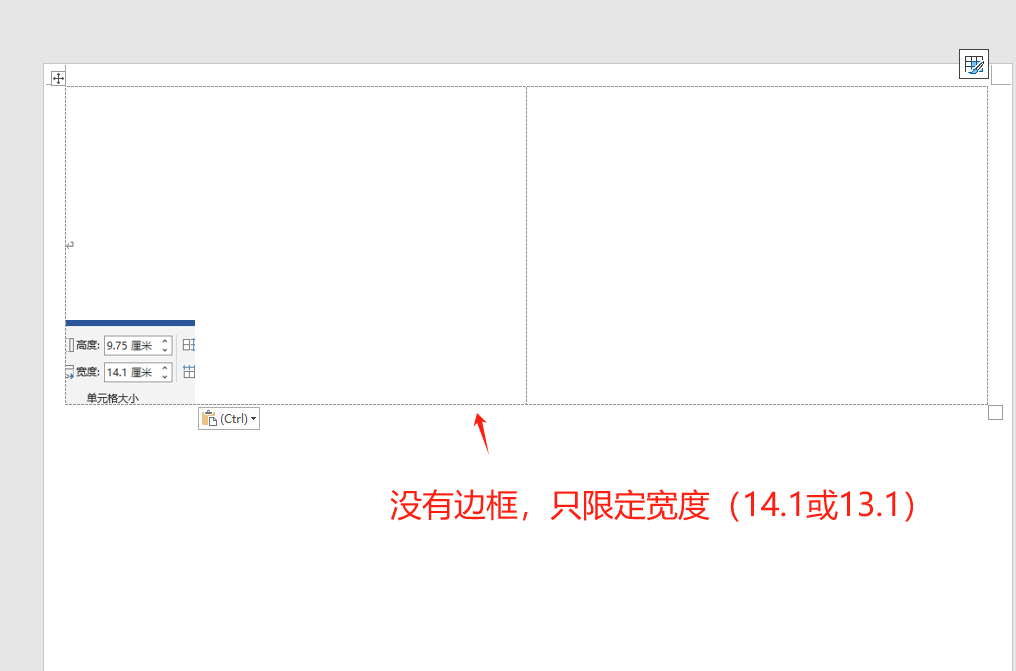
代码展示


'''
动物扇子2.0,头像图片根据高宽,最适合大小插入,高小于宽,图片转90,撑满最大
deepseek,阿夏
20250525
'''
import os
import shutil
from PIL import Image, ImageOps
from docx import Document
from docx.shared import Cm
from docx.enum.table import WD_CELL_VERTICAL_ALIGNMENT
from docx.enum.text import WD_ALIGN_PARAGRAPH
from docx2pdf import convert
from PyPDF2 import PdfMerger
def process_and_flip_image(image_path):
"""处理图片并返回原始图和翻转图"""
try:
with Image.open(image_path) as img:
# 移除EXIF信息并自动旋转
img = ImageOps.exif_transpose(img)
original_width, original_height = img.size
# 判断是否需要旋转(高>宽时旋转90度)
needs_rotate = original_height < original_width
if needs_rotate:
img = img.rotate(90, expand=True)
width, height = original_height, original_width
else:
width, height = original_width, original_height
# 创建翻转版本
flipped_img = img.transpose(Image.FLIP_LEFT_RIGHT)
return img, flipped_img, width, height
except Exception as e:
print(f"处理图片 {image_path} 时出错: {str(e)}")
return None, None, 0, 0
def insert_images_to_cells(cell_left, cell_right, original_img, flipped_img, width, height, max_width_cm):
"""将原始图和翻转图插入到单元格"""
try:
# 计算新尺寸(宽度固定为max_width_cm)
new_width = Cm(max_width_cm)
new_height = Cm(max_width_cm * height / width)
# 保存临时图片
temp_paths = []
for i, img in enumerate([original_img, flipped_img]):
temp_path = f"temp_img_{i}.png"
img.save(temp_path)
temp_paths.append(temp_path)
# 插入原始图到左单元格(左对齐)
paragraph = cell_left.paragraphs[0] if cell_left.paragraphs else cell_left.add_paragraph()
paragraph.alignment = WD_ALIGN_PARAGRAPH.LEFT
run = paragraph.add_run()
run.add_picture(temp_paths[0], width=new_width, height=new_height)
# 插入翻转图到右单元格(右对齐)
paragraph = cell_right.paragraphs[0] if cell_right.paragraphs else cell_right.add_paragraph()
paragraph.alignment = WD_ALIGN_PARAGRAPH.RIGHT
run = paragraph.add_run()
run.add_picture(temp_paths[1], width=new_width, height=new_height)
# 删除临时文件
for path in temp_paths:
if os.path.exists(path):
os.remove(path)
except Exception as e:
print(f"插入图片到单元格时出错: {str(e)}")
def process_images_to_separate_docs(template_path, image_folder, output_folder, max_width_cm=13.1):
"""处理图片并将每张图片生成一个对称文档"""
# 确保输出文件夹存在
os.makedirs(output_folder, exist_ok=True)
# 获取所有PNG图片并按名称排序
image_files = sorted([f for f in os.listdir(image_folder) if f.lower().endswith('.png')])
total_images = len(image_files)
for doc_num, image_file in enumerate(image_files, start=1):
# 每次处理都从原始模板重新加载
doc = Document(template_path)
# 获取第一个表格
if not doc.tables:
print(f"文档模板中没有表格!")
continue
table = doc.tables[0]
cell_00 = table.cell(0, 0)
cell_01 = table.cell(0, 1)
# 清除单元格原有内容
for cell in [cell_00, cell_01]:
for paragraph in cell.paragraphs:
for run in paragraph.runs:
run.clear()
cell.vertical_alignment = WD_CELL_VERTICAL_ALIGNMENT.CENTER
# 处理图片
img_path = os.path.join(image_folder, image_file)
original_img, flipped_img, width, height = process_and_flip_image(img_path)
if original_img and flipped_img:
# 插入图片到单元格
insert_images_to_cells(cell_00, cell_01, original_img, flipped_img, width, height, max_width_cm)
# 生成输出文件名(01.docx, 02.docx,...)
output_filename = f"{doc_num:02d}.docx"
output_path = os.path.join(output_folder, output_filename)
# 保存文档
doc.save(output_path)
print(f"已创建: {output_path}")
def merge_pdfs(output_folder, base_folder, max_width_cm, image_count):
"""合并所有PDF文件为一个单一的PDF"""
pdf_output_filename = f"动物扇子对称{max_width_cm}cm({image_count}人共{image_count}份).pdf"
pdf_output_path = os.path.join(base_folder, pdf_output_filename)
# 将所有DOCX文件转换为PDF
for docx_file in os.listdir(output_folder):
if docx_file.lower().endswith('.docx'):
docx_path = os.path.join(output_folder, docx_file)
pdf_path = docx_path.replace('.docx', '.pdf')
try:
convert(docx_path, pdf_path)
print(f"已转换: {docx_path} -> {pdf_path}")
except Exception as e:
print(f"转换失败: {docx_path} -> {pdf_path}, 错误: {str(e)}")
# 合并所有PDF文件
merger = PdfMerger()
pdf_files = sorted([f for f in os.listdir(output_folder) if f.lower().endswith('.pdf')])
for pdf_file in pdf_files:
pdf_path = os.path.join(output_folder, pdf_file)
try:
merger.append(pdf_path)
print(f"已添加: {pdf_path}")
except Exception as e:
print(f"添加失败: {pdf_path}, 错误: {str(e)}")
# 保存合并后的PDF文件
merger.write(pdf_output_path)
merger.close()
print(f"合并后的PDF已保存: {pdf_output_path}")
# 删除输出文件夹中的PDF和DOCX文件
shutil.rmtree(output_folder)
print(f"已删除临时文件夹: {output_folder}")
return pdf_output_path
if __name__ == "__main__":
# 设置路径
base_folder = r'C:Usersjg2yXRZOneDrive桌面20250516动物面具2'
template_path = os.path.join(base_folder, "扇子2.docx")
image_folder = os.path.join(base_folder, "00_06动物扇虚线描边切边20")
output_folder = os.path.join(base_folder, "零时")
# 检查路径是否存在
if not all(os.path.exists(p) for p in [template_path, image_folder]):
print("错误: 模板文件或图片文件夹不存在!")
exit()
# 执行处理
print("开始处理图片...")
max_width_cm = 13.1 # 图片最大宽度
process_images_to_separate_docs(template_path, image_folder, output_folder, max_width_cm)
print('----------第4步:把都有PDF合并为一个打印用PDF------------')
image_files = [f for f in os.listdir(image_folder) if f.lower().endswith('.png')]
image_count = len(image_files)
final_pdf = merge_pdfs(output_folder, base_folder, max_width_cm, image_count)
print(f"最终PDF文件已生成: {final_pdf}")结果对比
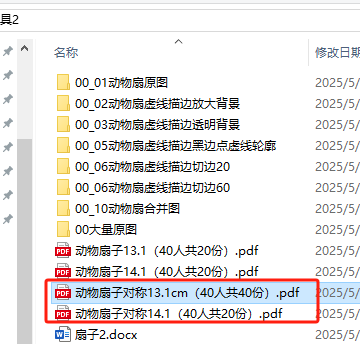
14.1CM是撑满最大格子的样式
根据原图的高、宽,自动让图片旋转,最大化(有白边,可以剪成一条

13.1CM我想做双面扇子,图案需要对称(水平翻转)



万能的deep seek,让我不用再去除exif,手动旋转图片了。直接根据图片自身高宽,当高小于宽,就旋转90度,让宽(原来的高)等于13.1(减去1CM这样有白边),高等于一个比例计算值,这样就能确保每张图图片都能最大化适合19.6*14.1的大小,并保证比例不变形。
20250528打印裁剪
我本来想打印200G纸,但是只剩下11张200G白纸,只能用180、150、120G白纸都用上打印

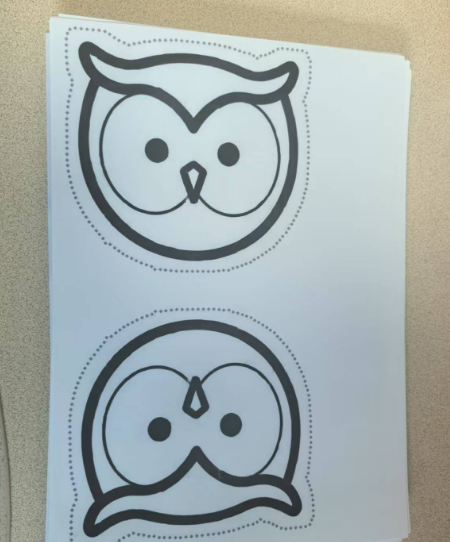


一张2K的粉色纸可以切5个A4

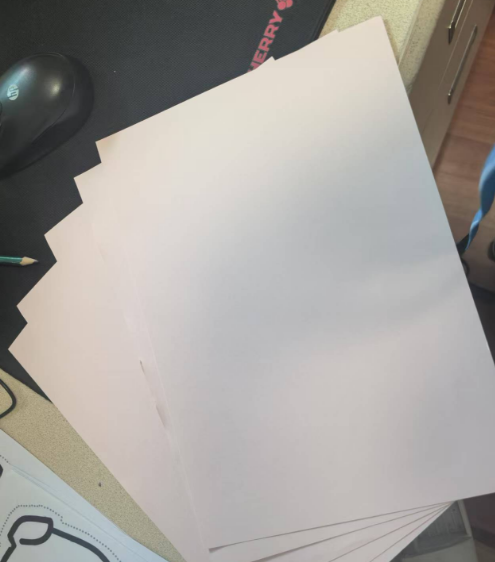
描边宽度(最喜欢哪一种扇面?)

厚度对比(200G和100G纸)200G一张纸的厚度和两张纸200G的厚度对比

裁剪问题:没有标注切割线,切割时被黑色压板遮住,看不到空了多少白边

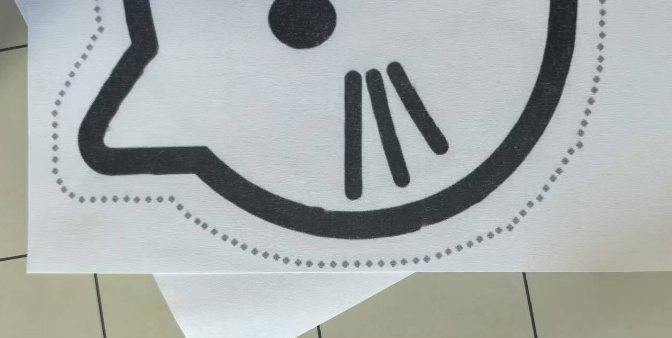
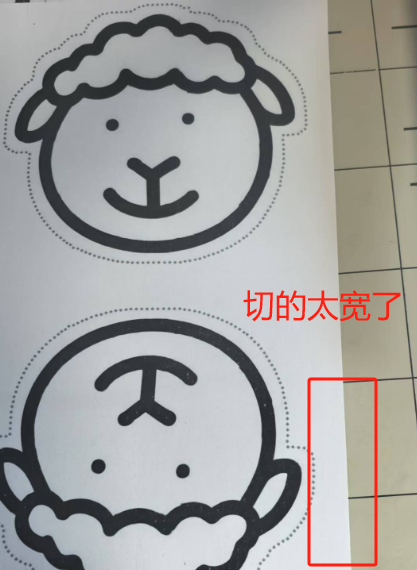
结论:必须画出切割线


切下一堆卡纸(再利用)

从A4大小变成最适合大小啊

同种动物,他们的高宽大小也不同
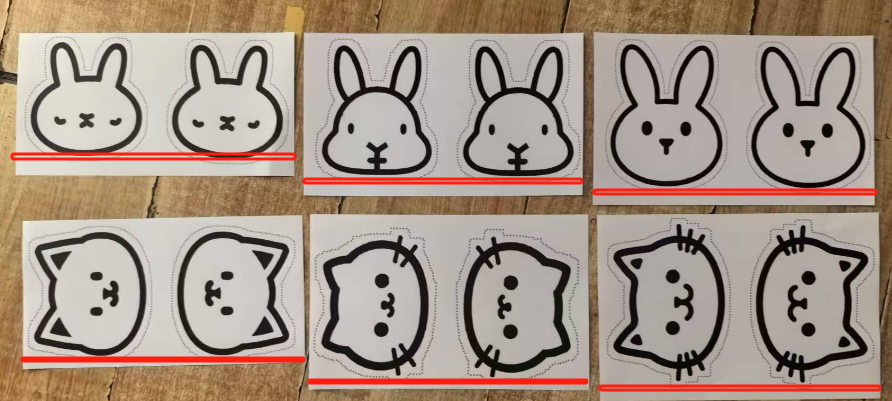
边缘一条线白纸
这是200G卡纸,四个尖角很尖锐,摞成一堆,统一剪角

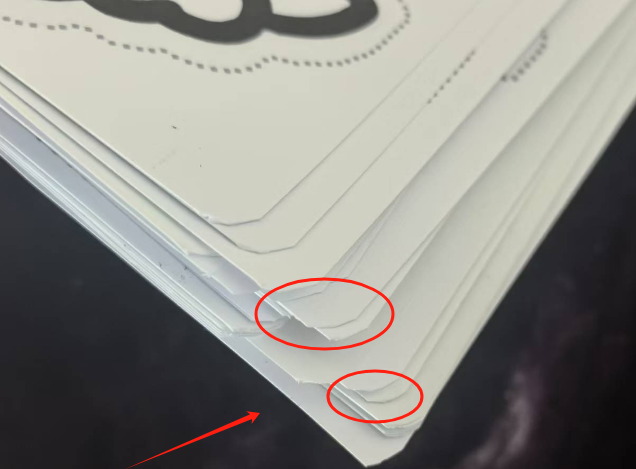
打洞(为了拍录像,所以挂在勾子上,展示不同造型图案,凸显信息技术融入教学-学具设计价值)
如果不拍录像,我会让孩子“抽盲盒”,然后自主交换图案。
竖版图案,两端都打孔

简易展示架

为了能够更快速、更精准切割一页两张。
把word改成有边框

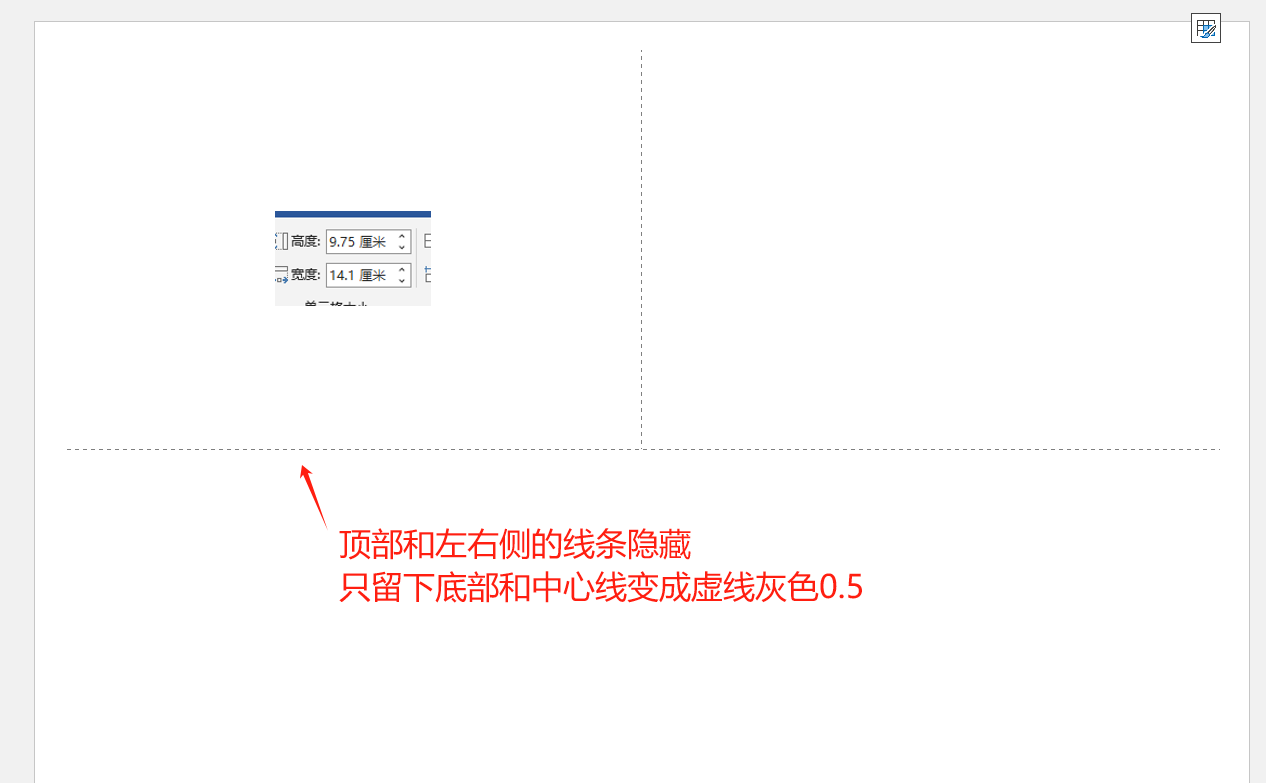
'''
动物扇子2.0,头像图片根据高宽,最适合大小插入,高小于宽,图片转90,撑满最大
有刀切的灰色虚线(底部和中间线)
deepseek,阿夏
20250525
'''
import os
import shutil
from PIL import Image, ImageOps
from docx import Document
from docx.shared import Cm
from docx.enum.table import WD_CELL_VERTICAL_ALIGNMENT
from docx.enum.text import WD_ALIGN_PARAGRAPH
from docx2pdf import convert
from PyPDF2 import PdfMerger
def process_and_flip_image(image_path):
"""处理图片并返回原始图和翻转图"""
try:
with Image.open(image_path) as img:
# 移除EXIF信息并自动旋转
img = ImageOps.exif_transpose(img)
original_width, original_height = img.size
# 判断是否需要旋转(高>宽时旋转90度)
needs_rotate = original_height < original_width
if needs_rotate:
img = img.rotate(90, expand=True)
width, height = original_height, original_width
else:
width, height = original_width, original_height
# 创建翻转版本
flipped_img = img.transpose(Image.FLIP_LEFT_RIGHT)
return img, flipped_img, width, height
except Exception as e:
print(f"处理图片 {image_path} 时出错: {str(e)}")
return None, None, 0, 0
def insert_images_to_cells(cell_left, cell_right, original_img, flipped_img, width, height, max_width_cm):
"""将原始图和翻转图插入到单元格"""
try:
# 计算新尺寸(宽度固定为max_width_cm)
new_width = Cm(max_width_cm)
new_height = Cm(max_width_cm * height / width)
# 保存临时图片
temp_paths = []
for i, img in enumerate([original_img, flipped_img]):
temp_path = f"temp_img_{i}.png"
img.save(temp_path)
temp_paths.append(temp_path)
# 插入原始图到左单元格(左对齐)
paragraph = cell_left.paragraphs[0] if cell_left.paragraphs else cell_left.add_paragraph()
paragraph.alignment = WD_ALIGN_PARAGRAPH.LEFT
run = paragraph.add_run()
run.add_picture(temp_paths[0], width=new_width, height=new_height)
# 插入翻转图到右单元格(右对齐)
paragraph = cell_right.paragraphs[0] if cell_right.paragraphs else cell_right.add_paragraph()
paragraph.alignment = WD_ALIGN_PARAGRAPH.RIGHT
run = paragraph.add_run()
run.add_picture(temp_paths[1], width=new_width, height=new_height)
# 删除临时文件
for path in temp_paths:
if os.path.exists(path):
os.remove(path)
except Exception as e:
print(f"插入图片到单元格时出错: {str(e)}")
def process_images_to_separate_docs(template_path, image_folder, output_folder, max_width_cm=13.1):
"""处理图片并将每张图片生成一个对称文档"""
# 确保输出文件夹存在
os.makedirs(output_folder, exist_ok=True)
# 获取所有PNG图片并按名称排序
image_files = sorted([f for f in os.listdir(image_folder) if f.lower().endswith('.png')])
total_images = len(image_files)
for doc_num, image_file in enumerate(image_files, start=1):
# 每次处理都从原始模板重新加载
doc = Document(template_path)
doc = Document(template_path)
# 获取第一个表格
if not doc.tables:
print(f"文档模板中没有表格!")
continue
table = doc.tables[0]
cell_00 = table.cell(0, 0)
cell_01 = table.cell(0, 1)
# 清除单元格原有内容
for cell in [cell_00, cell_01]:
for paragraph in cell.paragraphs:
for run in paragraph.runs:
run.clear()
cell.vertical_alignment = WD_CELL_VERTICAL_ALIGNMENT.CENTER
# 处理图片
img_path = os.path.join(image_folder, image_file)
original_img, flipped_img, width, height = process_and_flip_image(img_path)
if original_img and flipped_img:
# 插入图片到单元格
insert_images_to_cells(cell_00, cell_01, original_img, flipped_img, width, height, max_width_cm)
# 生成输出文件名(01.docx, 02.docx,...)
output_filename = f"{doc_num:02d}.docx"
output_path = os.path.join(output_folder, output_filename)
# 保存文档
doc.save(output_path)
print(f"已创建: {output_path}")
def merge_pdfs(output_folder, base_folder, max_width_cm, image_count):
"""合并所有PDF文件为一个单一的PDF"""
pdf_output_filename = f"动物扇子对称有边框{max_width_cm}cm({image_count}人共{image_count}份).pdf"
pdf_output_path = os.path.join(base_folder, pdf_output_filename)
# 将所有DOCX文件转换为PDF
for docx_file in os.listdir(output_folder):
if docx_file.lower().endswith('.docx'):
docx_path = os.path.join(output_folder, docx_file)
pdf_path = docx_path.replace('.docx', '.pdf')
try:
convert(docx_path, pdf_path)
print(f"已转换: {docx_path} -> {pdf_path}")
except Exception as e:
print(f"转换失败: {docx_path} -> {pdf_path}, 错误: {str(e)}")
# 合并所有PDF文件
merger = PdfMerger()
pdf_files = sorted([f for f in os.listdir(output_folder) if f.lower().endswith('.pdf')])
for pdf_file in pdf_files:
pdf_path = os.path.join(output_folder, pdf_file)
try:
merger.append(pdf_path)
print(f"已添加: {pdf_path}")
except Exception as e:
print(f"添加失败: {pdf_path}, 错误: {str(e)}")
# 保存合并后的PDF文件
merger.write(pdf_output_path)
merger.close()
print(f"合并后的PDF已保存: {pdf_output_path}")
# 删除输出文件夹中的PDF和DOCX文件
shutil.rmtree(output_folder)
print(f"已删除临时文件夹: {output_folder}")
return pdf_output_path
if __name__ == "__main__":
# 设置路径
base_folder = r'C:Usersjg2yXRZOneDrive桌面20250516动物面具2'
template_path = os.path.join(base_folder, "扇子2.docx")
image_folder = os.path.join(base_folder, "00_06动物扇虚线描边切边20")
output_folder = os.path.join(base_folder, "零时")
# 检查路径是否存在
if not all(os.path.exists(p) for p in [template_path, image_folder]):
print("错误: 模板文件或图片文件夹不存在!")
exit()
# 执行处理
print("开始处理图片...")
max_width_cm = 13.1 # 图片最大宽度
process_images_to_separate_docs(template_path, image_folder, output_folder, max_width_cm)
print('----------第4步:把都有PDF合并为一个打印用PDF------------')
image_files = [f for f in os.listdir(image_folder) if f.lower().endswith('.png')]
image_count = len(image_files)
final_pdf = merge_pdfs(output_folder, base_folder, max_width_cm, image_count)
print(f"最终PDF文件已生成: {final_pdf}")结果发现虚线灰色有了,但是底部图案与灰色虚线完全贴合

因为模板里面的单元格高度,是根据图片的高度自动延长缩短的。所以显示下框线与图案完全贴合
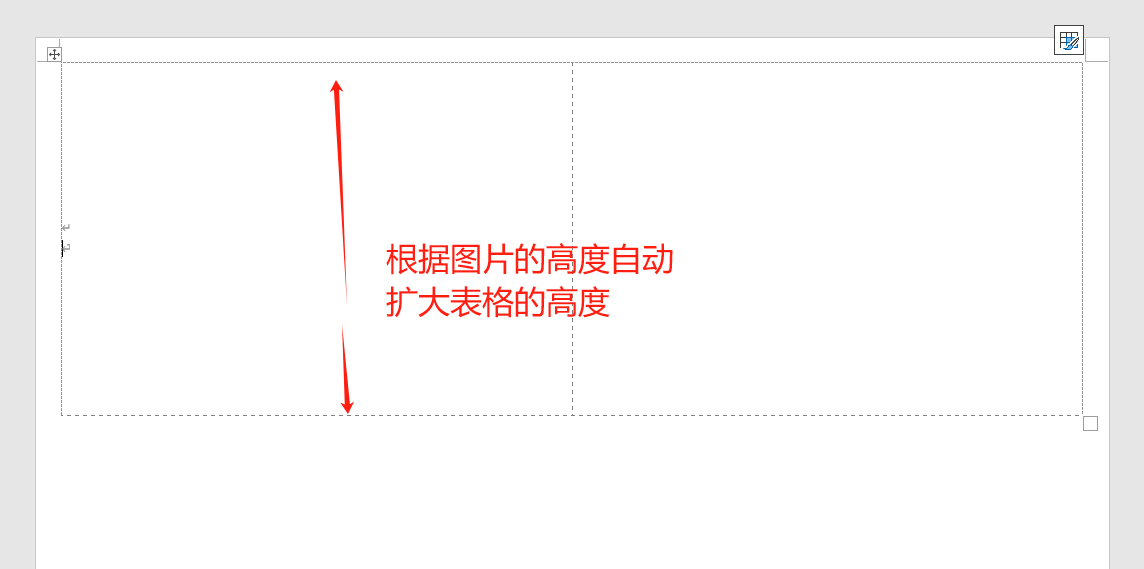
因此修改方式是给单元格添加两个回车(第二个回车就是空行,模拟白边)

最终代码
'''
动物扇子2.0,头像图片根据高宽,最适合大小插入,高小于宽,图片转90,撑满最大
添加下面的空行(便于一条线剪),灰色虚线下边框,中间边框,便于刀切、剪刀剪。
deepseek,阿夏
20250525
'''
import os
import shutil
from PIL import Image, ImageOps
from docx import Document
from docx.shared import Cm
from docx.enum.table import WD_CELL_VERTICAL_ALIGNMENT
from docx.enum.text import WD_ALIGN_PARAGRAPH
from docx2pdf import convert
from PyPDF2 import PdfMerger
def process_and_flip_image(image_path):
"""处理图片并返回原始图和翻转图"""
try:
with Image.open(image_path) as img:
# 移除EXIF信息并自动旋转
img = ImageOps.exif_transpose(img)
original_width, original_height = img.size
# 判断是否需要旋转(高>宽时旋转90度)
needs_rotate = original_height < original_width
if needs_rotate:
img = img.rotate(90, expand=True)
width, height = original_height, original_width
else:
width, height = original_width, original_height
# 创建翻转版本
flipped_img = img.transpose(Image.FLIP_LEFT_RIGHT)
return img, flipped_img, width, height
except Exception as e:
print(f"处理图片 {image_path} 时出错: {str(e)}")
return None, None, 0, 0
def insert_images_to_cells(cell_left, cell_right, original_img, flipped_img, width, height, max_width_cm):
"""将原始图和翻转图插入到单元格"""
try:
# 计算新尺寸(宽度固定为max_width_cm)
new_width = Cm(max_width_cm)
new_height = Cm(max_width_cm * height / width)
# 保存临时图片
temp_paths = []
for i, img in enumerate([original_img, flipped_img]):
temp_path = f"temp_img_{i}.png"
img.save(temp_path)
temp_paths.append(temp_path)
# 插入原始图到左单元格(左对齐)
paragraph = cell_left.paragraphs[0] if cell_left.paragraphs else cell_left.add_paragraph()
paragraph.alignment = WD_ALIGN_PARAGRAPH.LEFT
run = paragraph.add_run()
run.add_picture(temp_paths[0], width=new_width, height=new_height)
# 插入翻转图到右单元格(右对齐)
paragraph = cell_right.paragraphs[0] if cell_right.paragraphs else cell_right.add_paragraph()
paragraph.alignment = WD_ALIGN_PARAGRAPH.RIGHT
run = paragraph.add_run()
run.add_picture(temp_paths[1], width=new_width, height=new_height)
# 删除临时文件
for path in temp_paths:
if os.path.exists(path):
os.remove(path)
except Exception as e:
print(f"插入图片到单元格时出错: {str(e)}")
def process_images_to_separate_docs(template_path, image_folder, output_folder, max_width_cm=13.1):
"""处理图片并将每张图片生成一个对称文档"""
# 确保输出文件夹存在
os.makedirs(output_folder, exist_ok=True)
# 获取所有PNG图片并按名称排序
image_files = sorted([f for f in os.listdir(image_folder) if f.lower().endswith('.png')])
total_images = len(image_files)
for doc_num, image_file in enumerate(image_files, start=1):
# 每次处理都从原始模板重新加载
doc = Document(template_path)
doc = Document(template_path)
# 获取第一个表格
if not doc.tables:
print(f"文档模板中没有表格!")
continue
table = doc.tables[0]
cell_00 = table.cell(0, 0)
cell_01 = table.cell(0, 1)
# 清除单元格原有内容
for cell in [cell_00, cell_01]:
for paragraph in cell.paragraphs:
for run in paragraph.runs:
run.clear()
cell.vertical_alignment = WD_CELL_VERTICAL_ALIGNMENT.CENTER
# 处理图片
img_path = os.path.join(image_folder, image_file)
original_img, flipped_img, width, height = process_and_flip_image(img_path)
if original_img and flipped_img:
# 插入图片到单元格
insert_images_to_cells(cell_00, cell_01, original_img, flipped_img, width, height, max_width_cm)
# 生成输出文件名(01.docx, 02.docx,...)
output_filename = f"{doc_num:02d}.docx"
output_path = os.path.join(output_folder, output_filename)
# 保存文档
doc.save(output_path)
print(f"已创建: {output_path}")
def merge_pdfs(output_folder, base_folder, max_width_cm, image_count):
"""合并所有PDF文件为一个单一的PDF"""
pdf_output_filename = f"动物扇子对称有边框{max_width_cm}cm({image_count}人共{image_count}份).pdf"
pdf_output_path = os.path.join(base_folder, pdf_output_filename)
# 将所有DOCX文件转换为PDF
for docx_file in os.listdir(output_folder):
if docx_file.lower().endswith('.docx'):
docx_path = os.path.join(output_folder, docx_file)
pdf_path = docx_path.replace('.docx', '.pdf')
try:
convert(docx_path, pdf_path)
print(f"已转换: {docx_path} -> {pdf_path}")
except Exception as e:
print(f"转换失败: {docx_path} -> {pdf_path}, 错误: {str(e)}")
# 合并所有PDF文件
merger = PdfMerger()
pdf_files = sorted([f for f in os.listdir(output_folder) if f.lower().endswith('.pdf')])
for pdf_file in pdf_files:
pdf_path = os.path.join(output_folder, pdf_file)
try:
merger.append(pdf_path)
print(f"已添加: {pdf_path}")
except Exception as e:
print(f"添加失败: {pdf_path}, 错误: {str(e)}")
# 保存合并后的PDF文件
merger.write(pdf_output_path)
merger.close()
print(f"合并后的PDF已保存: {pdf_output_path}")
# 删除输出文件夹中的PDF和DOCX文件
shutil.rmtree(output_folder)
print(f"已删除临时文件夹: {output_folder}")
return pdf_output_path
if __name__ == "__main__":
# 设置路径
base_folder = r'C:Usersjg2yXRZOneDrive桌面20250516动物面具2'
template_path = os.path.join(base_folder, "扇子2.docx")
image_folder = os.path.join(base_folder, "00_06动物扇虚线描边切边20")
output_folder = os.path.join(base_folder, "零时")
# 检查路径是否存在
if not all(os.path.exists(p) for p in [template_path, image_folder]):
print("错误: 模板文件或图片文件夹不存在!")
exit()
# 执行处理
print("开始处理图片...")
max_width_cm = 13.1 # 图片最大宽度
process_images_to_separate_docs(template_path, image_folder, output_folder, max_width_cm)
print('----------第4步:把都有PDF合并为一个打印用PDF------------')
image_files = [f for f in os.listdir(image_folder) if f.lower().endswith('.png')]
image_count = len(image_files)
final_pdf = merge_pdfs(output_folder, base_folder, max_width_cm, image_count)
print(f"最终PDF文件已生成: {final_pdf}")

现在是不错的商品了。
由于我花了三天,才断断续续把5磅圆点的20、60、100磅描边做了(100描边几乎就是40分钟一张)
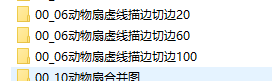



批量做三个描边的代码
'''
动物扇子2.0,头像图片根据高宽,最适合大小插入,高小于宽,图片转90,撑满最大
添加下面的空行(便于一条线剪),灰色虚线下边框,中间边框,便于刀切、剪刀剪。
生成20、60、100
deepseek,阿夏
20250525
'''
import os
import shutil
from PIL import Image, ImageOps
from docx import Document
from docx.shared import Cm
from docx.enum.table import WD_CELL_VERTICAL_ALIGNMENT
from docx.enum.text import WD_ALIGN_PARAGRAPH
from docx2pdf import convert
from PyPDF2 import PdfMerger
def process_and_flip_image(image_path):
"""处理图片并返回原始图和翻转图"""
try:
with Image.open(image_path) as img:
# 移除EXIF信息并自动旋转
img = ImageOps.exif_transpose(img)
original_width, original_height = img.size
# 判断是否需要旋转(高>宽时旋转90度)
needs_rotate = original_height < original_width
if needs_rotate:
img = img.rotate(90, expand=True)
width, height = original_height, original_width
else:
width, height = original_width, original_height
# 创建翻转版本
flipped_img = img.transpose(Image.FLIP_LEFT_RIGHT)
return img, flipped_img, width, height
except Exception as e:
print(f"处理图片 {image_path} 时出错: {str(e)}")
return None, None, 0, 0
def insert_images_to_cells(cell_left, cell_right, original_img, flipped_img, width, height, max_width_cm):
"""将原始图和翻转图插入到单元格"""
try:
# 计算新尺寸(宽度固定为max_width_cm)
new_width = Cm(max_width_cm)
new_height = Cm(max_width_cm * height / width)
# 保存临时图片
temp_paths = []
for i, img in enumerate([original_img, flipped_img]):
temp_path = f"temp_img_{i}.png"
img.save(temp_path)
temp_paths.append(temp_path)
# 插入原始图到左单元格(左对齐)
paragraph = cell_left.paragraphs[0] if cell_left.paragraphs else cell_left.add_paragraph()
paragraph.alignment = WD_ALIGN_PARAGRAPH.LEFT
run = paragraph.add_run()
run.add_picture(temp_paths[0], width=new_width, height=new_height)
# 插入翻转图到右单元格(右对齐)
paragraph = cell_right.paragraphs[0] if cell_right.paragraphs else cell_right.add_paragraph()
paragraph.alignment = WD_ALIGN_PARAGRAPH.RIGHT
run = paragraph.add_run()
run.add_picture(temp_paths[1], width=new_width, height=new_height)
# 删除临时文件
for path in temp_paths:
if os.path.exists(path):
os.remove(path)
except Exception as e:
print(f"插入图片到单元格时出错: {str(e)}")
def process_images_to_separate_docs(template_path, image_folder, output_folder, max_width_cm=13.1):
"""处理图片并将每张图片生成一个对称文档"""
# 确保输出文件夹存在
os.makedirs(output_folder, exist_ok=True)
# 获取所有PNG图片并按名称排序
image_files = sorted([f for f in os.listdir(image_folder) if f.lower().endswith('.png')])
total_images = len(image_files)
for doc_num, image_file in enumerate(image_files, start=1):
# 每次处理都从原始模板重新加载
doc = Document(template_path)
doc = Document(template_path)
# 获取第一个表格
if not doc.tables:
print(f"文档模板中没有表格!")
continue
table = doc.tables[0]
cell_00 = table.cell(0, 0)
cell_01 = table.cell(0, 1)
# 清除单元格原有内容
for cell in [cell_00, cell_01]:
for paragraph in cell.paragraphs:
for run in paragraph.runs:
run.clear()
cell.vertical_alignment = WD_CELL_VERTICAL_ALIGNMENT.CENTER
# 处理图片
img_path = os.path.join(image_folder, image_file)
original_img, flipped_img, width, height = process_and_flip_image(img_path)
if original_img and flipped_img:
# 插入图片到单元格
insert_images_to_cells(cell_00, cell_01, original_img, flipped_img, width, height, max_width_cm)
# 生成输出文件名(01.docx, 02.docx,...)
output_filename = f"{doc_num:02d}.docx"
output_path = os.path.join(output_folder, output_filename)
# 保存文档
doc.save(output_path)
print(f"已创建: {output_path}")
def merge_pdfs(output_folder, base_folder, max_width_cm, image_count):
"""合并所有PDF文件为一个单一的PDF"""
pdf_output_filename = f"动物扇子对称有边框{s}{max_width_cm}cm({image_count}人共{image_count}份).pdf"
pdf_output_path = os.path.join(base_folder, pdf_output_filename)
# 将所有DOCX文件转换为PDF
for docx_file in os.listdir(output_folder):
if docx_file.lower().endswith('.docx'):
docx_path = os.path.join(output_folder, docx_file)
pdf_path = docx_path.replace('.docx', '.pdf')
try:
convert(docx_path, pdf_path)
print(f"已转换: {docx_path} -> {pdf_path}")
except Exception as e:
print(f"转换失败: {docx_path} -> {pdf_path}, 错误: {str(e)}")
# 合并所有PDF文件
merger = PdfMerger()
pdf_files = sorted([f for f in os.listdir(output_folder) if f.lower().endswith('.pdf')])
for pdf_file in pdf_files:
pdf_path = os.path.join(output_folder, pdf_file)
try:
merger.append(pdf_path)
print(f"已添加: {pdf_path}")
except Exception as e:
print(f"添加失败: {pdf_path}, 错误: {str(e)}")
# 保存合并后的PDF文件
merger.write(pdf_output_path)
merger.close()
print(f"合并后的PDF已保存: {pdf_output_path}")
# 删除输出文件夹中的PDF和DOCX文件
shutil.rmtree(output_folder)
print(f"已删除临时文件夹: {output_folder}")
return pdf_output_path
if __name__ == "__main__":
# 设置路径
for s in [20,60,100]:
base_folder = r'C:Usersjg2yXRZOneDrive桌面20250516动物面具2'
template_path = os.path.join(base_folder, "扇子2.docx")
image_folder = os.path.join(base_folder, f"00_06动物扇虚线描边切边{s}")
output_folder = os.path.join(base_folder, "零时")
# 检查路径是否存在
if not all(os.path.exists(p) for p in [template_path, image_folder]):
print("错误: 模板文件或图片文件夹不存在!")
exit()
# 执行处理
print("开始处理图片...")
max_width_cm = 13.1 # 图片最大宽度
process_images_to_separate_docs(template_path, image_folder, output_folder, max_width_cm)
print('----------第4步:把都有PDF合并为一个打印用PDF------------')
image_files = [f for f in os.listdir(image_folder) if f.lower().endswith('.png')]
image_count = len(image_files)
final_pdf = merge_pdfs(output_folder, base_folder, max_width_cm, image_count)
print(f"最终PDF文件已生成: {final_pdf}")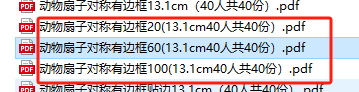

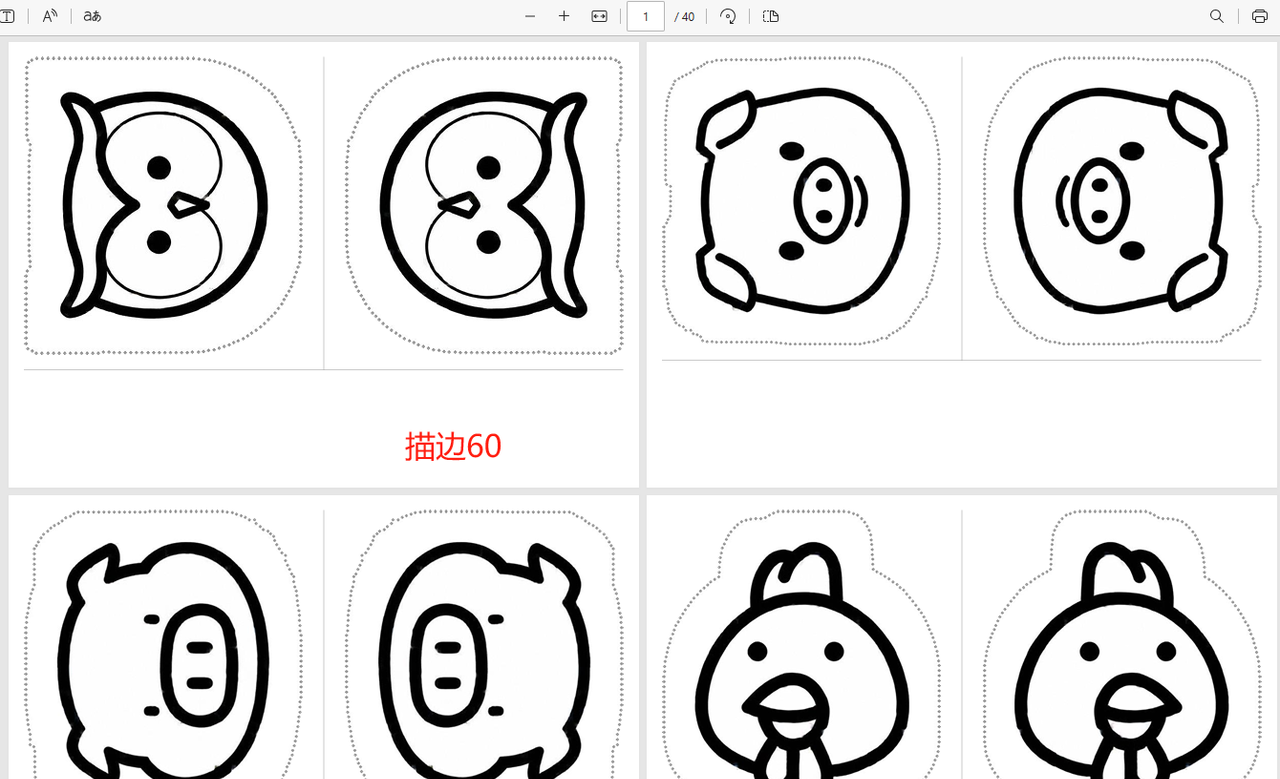

后续在考虑切下来的不规则宽度卡纸纸条是否可以做别的东西。
来看看教学过程吧
时间:2025年5月29日
班级:中2班
人数:28人。
主要工序:裁剪描边20,彩笔涂色和橡皮泥涂色

兔子、猪、鸡、牛,有多张


幼儿制作















挂在网格架的钩子上,点评展示



没来的孩子第二天也做了一把“小猪”

一共29把

存在问题
1、彩泥多了杆子撑不住,纸张会卷









彩泥少一点还可以,多了就会干透将纸张卷曲,或者太重,扇子炳弯折。
下次不用彩泥装饰了,都卷起来!还是彩色笔涂色、装饰纸吧
© 版权声明
文章版权归作者所有,未经允许请勿转载。如内容涉嫌侵权,请在本页底部进入<联系我们>进行举报投诉!
THE END


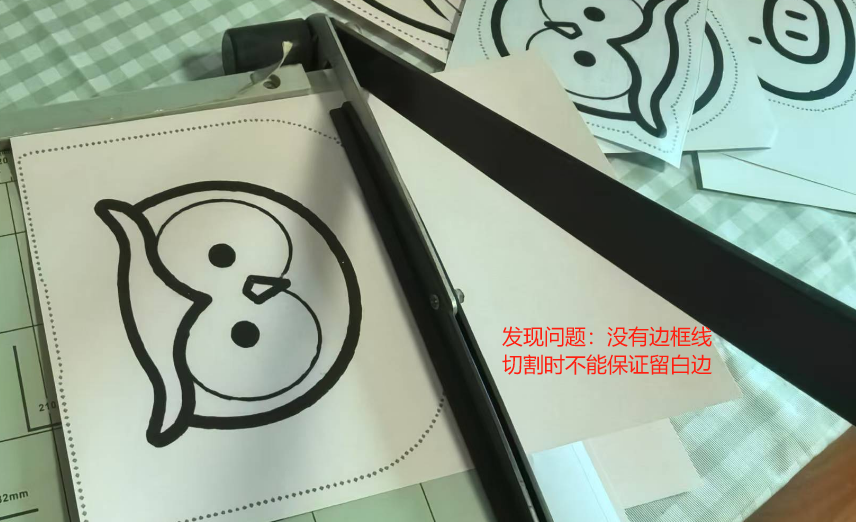























暂无评论内容