苹果从iOS9开始要求应用使用Https链接来对请求进行加密,来保证数据的安全.如果使用http请求将会报错,当然,如果你想继续使用http请求,有两种方式:
1.使用ASIHttpRequest来请求,ASI是使用CFNetwork来处理请求的,更底层些,避开了苹果的限制
2.在Info.plist文件设置如下
<key>NSAllowsArbitraryLoads</key>
<true/>
目前,应用基本是都https请求了,但有的第三方请求需要http,这个时候就需要白名单了,设置如下:
<dict>
<key>NSAllowsArbitraryLoads</key>
<false/>
<key>NSExceptionDomains</key>
<dict>
<key>youappdomain.com</key>
<dict>
<key>NSExceptionAllowsInsecureHTTPLoads</key>
<true/>
<key>NSExceptionRequiresForwardSecrecy</key>
<false/>
<key>NSIncludesSubdomains</key>
<true/>
<key>NSThirdPartyExceptionRequiresForwardSecrecy</key>
<false/>
</dict>
<key>aliyuncs.com</key>
<dict>
<key>NSExceptionAllowsInsecureHTTPLoads</key>
<true/>
<key>NSExceptionRequiresForwardSecrecy</key>
<false/>
<key>NSIncludesSubdomains</key>
<true/>
<key>NSThirdPartyExceptionRequiresForwardSecrecy</key>
<false/>
</dict>
</dict>
</dict>



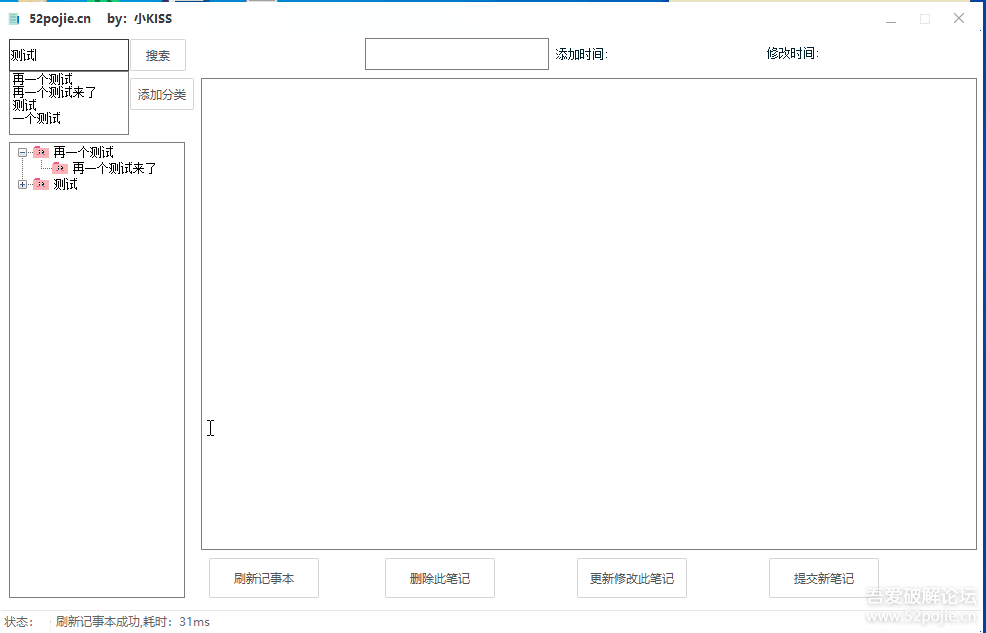

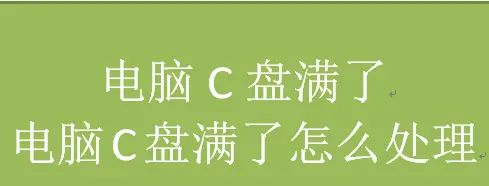



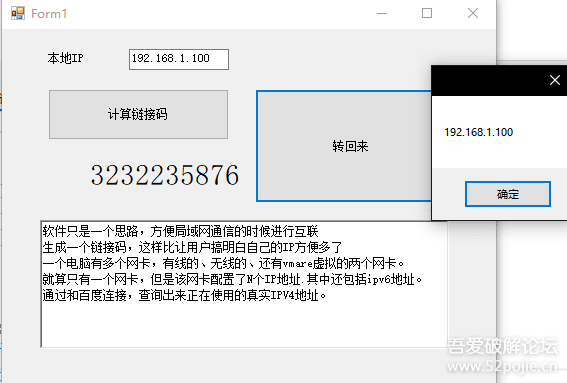















暂无评论内容