摘要
本文深入探讨了人工智能领域的核心技术与应用场景,通过丰富的案例和详细的代码实操,帮助读者全面掌握 AI 开发的关键技能。内容涵盖机器学习基础算法、深度学习实战、自然语言处理应用以及企业级 AI 系统的设计与实现。每个章节都配有完整的代码示例和效果分析,适合 AI 初学者和有一定经验的开发者阅读。
1. 机器学习基础算法实战
1.1 线性回归算法详解与房价预测案例
线性回归是机器学习中最基础的算法之一,它通过建立特征与目标变量之间的线性关系来进行预测。在这个案例中,我们将使用波士顿房价数据集来构建一个线性回归模型,预测房屋价格。
首先,让我们导入必要的库并加载数据集:
import numpy as np
import pandas as pd
import matplotlib.pyplot as plt
from sklearn.datasets import load_boston
from sklearn.model_selection import train_test_split
from sklearn.linear_model import LinearRegression
from sklearn.metrics import mean_squared_error, r2_score
# 加载波士顿房价数据集
boston = load_boston()
df = pd.DataFrame(boston.data, columns=boston.feature_names)
df['PRICE'] = boston.target
# 数据探索
print('数据基本信息:')
df.info()
# 查看数据集行数和列数
rows, columns = df.shape
if rows >= 300 and columns >= 10:
print(f'
该数据集共有{rows}行和{columns}列,可以满足本次建模需求')
else:
print(f'
该数据集共有{rows}行和{columns}列,数据量过小,可能无法满足本次建模需求')
# 查看数据集行数和列数
rows, columns = df.shape
if rows >= 300 and columns >= 10:
print(f'
该数据集共有{rows}行和{columns}列,可以满足本次建模需求')
else:
print(f'
该数据集共有{rows}行和{columns}列,数据量过小,可能无法满足本次建模需求')
# 相关性分析
correlation = df.corr()
plt.figure(figsize=(12, 10))
plt.title('特征相关性分析')
plt.imshow(correlation, cmap='coolwarm', interpolation='nearest')
plt.colorbar()
plt.xticks(range(len(correlation.columns)), correlation.columns, rotation=45)
plt.yticks(range(len(correlation.columns)), correlation.columns)
plt.tight_layout()
plt.savefig('correlation_matrix.png')
plt.show()
# 准备数据
X = df.drop('PRICE', axis=1)
y = df['PRICE']
# 划分训练集和测试集
X_train, X_test, y_train, y_test = train_test_split(X, y, test_size=0.2, random_state=42)
# 模型训练
model = LinearRegression()
model.fit(X_train, y_train)
# 模型预测
y_pred = model.predict(X_test)
# 模型评估
mse = mean_squared_error(y_test, y_pred)
rmse = np.sqrt(mse)
r2 = r2_score(y_test, y_pred)
print(f'均方误差(MSE): {mse:.2f}')
print(f'均方根误差(RMSE): {rmse:.2f}')
print(f'决定系数(R²): {r2:.2f}')
# 可视化预测结果
plt.figure(figsize=(10, 6))
plt.scatter(y_test, y_pred, alpha=0.7)
plt.plot([y_test.min(), y_test.max()], [y_test.min(), y_test.max()], 'r--')
plt.xlabel('实际房价')
plt.ylabel('预测房价')
plt.title('实际房价 vs 预测房价')
plt.grid(True)
plt.tight_layout()
plt.savefig('price_prediction.png')
plt.show()
# 特征重要性分析
plt.figure(figsize=(10, 6))
plt.bar(X.columns, model.coef_)
plt.xticks(rotation=90)
plt.xlabel('特征')
plt.ylabel('系数')
plt.title('线性回归模型特征重要性')
plt.tight_layout()
plt.savefig('feature_importance.png')
plt.show()上述代码实现了一个完整的线性回归房价预测模型。我们首先加载了波士顿房价数据集,并对数据进行了基本的探索和相关性分析。通过相关性矩阵热力图,我们可以直观地看到各个特征与房价之间的相关性强弱。
接下来,我们将数据集划分为训练集和测试集,并使用训练集数据训练了一个线性回归模型。然后,我们使用测试集数据进行预测,并计算了模型的评估指标,包括均方误差 (MSE)、均方根误差 (RMSE) 和决定系数 (R²)。这些指标可以帮助我们评估模型的性能和预测能力。
最后,我们通过散点图可视化了实际房价与预测房价的关系,并通过柱状图展示了各个特征对房价的影响程度(即特征重要性)。这些可视化结果可以帮助我们更好地理解模型和数据。
1.2 决策树算法与鸢尾花分类案例
决策树是一种常用的机器学习算法,它通过构建树状结构进行决策,可用于分类和回归任务。在这个案例中,我们将使用鸢尾花数据集来构建一个决策树分类模型,对鸢尾花的类别进行预测。
import numpy as np
import pandas as pd
import matplotlib.pyplot as plt
from sklearn.datasets import load_iris
from sklearn.model_selection import train_test_split
from sklearn.tree import DecisionTreeClassifier, export_graphviz
from sklearn.metrics import classification_report, confusion_matrix
import graphviz
# 加载鸢尾花数据集
iris = load_iris()
df = pd.DataFrame(iris.data, columns=iris.feature_names)
df['target'] = iris.target
# 数据探索
print('数据基本信息:')
df.info()
# 可视化数据分布
plt.figure(figsize=(12, 10))
plt.subplot(2, 2, 1)
plt.scatter(df[df['target'] == 0]['sepal length (cm)'],
df[df['target'] == 0]['sepal width (cm)'],
c='red', marker='o', label='setosa')
plt.scatter(df[df['target'] == 1]['sepal length (cm)'],
df[df['target'] == 1]['sepal width (cm)'],
c='blue', marker='^', label='versicolor')
plt.scatter(df[df['target'] == 2]['sepal length (cm)'],
df[df['target'] == 2]['sepal width (cm)'],
c='green', marker='s', label='virginica')
plt.xlabel('sepal length (cm)')
plt.ylabel('sepal width (cm)')
plt.legend()
plt.title('Sepal Dimensions')
plt.subplot(2, 2, 2)
plt.scatter(df[df['target'] == 0]['petal length (cm)'],
df[df['target'] == 0]['petal width (cm)'],
c='red', marker='o', label='setosa')
plt.scatter(df[df['target'] == 1]['petal length (cm)'],
df[df['target'] == 1]['petal width (cm)'],
c='blue', marker='^', label='versicolor')
plt.scatter(df[df['target'] == 2]['petal length (cm)'],
df[df['target'] == 2]['petal width (cm)'],
c='green', marker='s', label='virginica')
plt.xlabel('petal length (cm)')
plt.ylabel('petal width (cm)')
plt.legend()
plt.title('Petal Dimensions')
plt.subplot(2, 2, 3)
plt.hist(df[df['target'] == 0]['sepal length (cm)'], alpha=0.5, label='setosa')
plt.hist(df[df['target'] == 1]['sepal length (cm)'], alpha=0.5, label='versicolor')
plt.hist(df[df['target'] == 2]['sepal length (cm)'], alpha=0.5, label='virginica')
plt.xlabel('sepal length (cm)')
plt.ylabel('Frequency')
plt.legend()
plt.title('Sepal Length Distribution')
plt.subplot(2, 2, 4)
plt.hist(df[df['target'] == 0]['petal length (cm)'], alpha=0.5, label='setosa')
plt.hist(df[df['target'] == 1]['petal length (cm)'], alpha=0.5, label='versicolor')
plt.hist(df[df['target'] == 2]['petal length (cm)'], alpha=0.5, label='virginica')
plt.xlabel('petal length (cm)')
plt.ylabel('Frequency')
plt.legend()
plt.title('Petal Length Distribution')
plt.tight_layout()
plt.savefig('iris_data_exploration.png')
plt.show()
# 准备数据
X = df.drop('target', axis=1)
y = df['target']
# 划分训练集和测试集
X_train, X_test, y_train, y_test = train_test_split(X, y, test_size=0.3, random_state=42)
# 模型训练
model = DecisionTreeClassifier(random_state=42)
model.fit(X_train, y_train)
# 模型预测
y_pred = model.predict(X_test)
# 模型评估
print('分类报告:')
print(classification_report(y_test, y_pred, target_names=iris.target_names))
# 混淆矩阵可视化
cm = confusion_matrix(y_test, y_pred)
plt.figure(figsize=(8, 6))
plt.imshow(cm, interpolation='nearest', cmap=plt.cm.Blues)
plt.title('Confusion matrix')
plt.colorbar()
tick_marks = np.arange(len(iris.target_names))
plt.xticks(tick_marks, iris.target_names, rotation=45)
plt.yticks(tick_marks, iris.target_names)
thresh = cm.max() / 2.
for i in range(cm.shape[0]):
for j in range(cm.shape[1]):
plt.text(j, i, format(cm[i, j], 'd'),
horizontalalignment="center",
color="white" if cm[i, j] > thresh else "black")
plt.ylabel('True label')
plt.xlabel('Predicted label')
plt.tight_layout()
plt.savefig('confusion_matrix.png')
plt.show()
# 决策树可视化
dot_data = export_graphviz(model, out_file=None,
feature_names=iris.feature_names,
class_names=iris.target_names,
filled=True, rounded=True,
special_characters=True)
graph = graphviz.Source(dot_data)
graph.render("iris_decision_tree") 在这个决策树分类案例中,我们首先加载了鸢尾花数据集,并进行了数据探索和可视化。通过散点图和直方图,我们可以直观地看到不同种类鸢尾花在各个特征上的分布情况。
然后,我们将数据集划分为训练集和测试集,并使用训练集数据训练了一个决策树分类模型。接着,我们使用测试集数据进行预测,并通过分类报告和混淆矩阵对模型性能进行了评估。
最后,我们使用 graphviz 库将决策树模型可视化,生成了一个树形结构图像。这个图像可以帮助我们理解模型是如何根据各个特征进行分类决策的。
2. 深度学习实战
2.1 卷积神经网络 (CNN) 与图像分类
卷积神经网络 (Convolutional Neural Network, CNN) 是深度学习中处理图像数据的强大工具。在这个案例中,我们将使用 MNIST 手写数字数据集来构建一个 CNN 模型,识别手写数字。
import numpy as np
import matplotlib.pyplot as plt
from tensorflow.keras.datasets import mnist
from tensorflow.keras.models import Sequential
from tensorflow.keras.layers import Conv2D, MaxPooling2D, Flatten, Dense, Dropout
from tensorflow.keras.utils import to_categorical
from tensorflow.keras.callbacks import EarlyStopping
from sklearn.metrics import confusion_matrix
import seaborn as sns
# 加载MNIST数据集
(X_train, y_train), (X_test, y_test) = mnist.load_data()
# 数据预处理
X_train = X_train.reshape(X_train.shape[0], 28, 28, 1).astype('float32') / 255
X_test = X_test.reshape(X_test.shape[0], 28, 28, 1).astype('float32') / 255
y_train = to_categorical(y_train)
y_test = to_categorical(y_test)
# 可视化样本数据
plt.figure(figsize=(10, 10))
for i in range(25):
plt.subplot(5, 5, i+1)
plt.imshow(X_train[i].reshape(28, 28), cmap='gray')
plt.title(f'Label: {np.argmax(y_train[i])}')
plt.axis('off')
plt.tight_layout()
plt.savefig('mnist_samples.png')
plt.show()
# 构建CNN模型
model = Sequential([
Conv2D(32, (3, 3), activation='relu', input_shape=(28, 28, 1)),
MaxPooling2D((2, 2)),
Conv2D(64, (3, 3), activation='relu'),
MaxPooling2D((2, 2)),
Flatten(),
Dense(64, activation='relu'),
Dropout(0.5),
Dense(10, activation='softmax')
])
# 编译模型
model.compile(optimizer='adam',
loss='categorical_crossentropy',
metrics=['accuracy'])
# 模型摘要
print(model.summary())
# 设置早停
early_stopping = EarlyStopping(monitor='val_loss', patience=3, restore_best_weights=True)
# 训练模型
history = model.fit(X_train, y_train, epochs=10, batch_size=64,
validation_split=0.2, callbacks=[early_stopping])
# 评估模型
test_loss, test_acc = model.evaluate(X_test, y_test)
print(f'测试准确率: {test_acc:.4f}')
# 可视化训练历史
plt.figure(figsize=(12, 4))
plt.subplot(1, 2, 1)
plt.plot(history.history['accuracy'], label='训练准确率')
plt.plot(history.history['val_accuracy'], label='验证准确率')
plt.xlabel('Epoch')
plt.ylabel('准确率')
plt.legend()
plt.title('训练和验证准确率')
plt.subplot(1, 2, 2)
plt.plot(history.history['loss'], label='训练损失')
plt.plot(history.history['val_loss'], label='验证损失')
plt.xlabel('Epoch')
plt.ylabel('损失')
plt.legend()
plt.title('训练和验证损失')
plt.tight_layout()
plt.savefig('training_history.png')
plt.show()
# 预测并可视化混淆矩阵
y_pred = model.predict(X_test)
y_pred_classes = np.argmax(y_pred, axis=1)
y_true = np.argmax(y_test, axis=1)
cm = confusion_matrix(y_true, y_pred_classes)
plt.figure(figsize=(10, 8))
sns.heatmap(cm, annot=True, fmt='d', cmap='Blues',
xticklabels=range(10), yticklabels=range(10))
plt.xlabel('预测标签')
plt.ylabel('真实标签')
plt.title('混淆矩阵')
plt.tight_layout()
plt.savefig('confusion_matrix_mnist.png')
plt.show()
# 可视化错误预测
errors = (y_pred_classes - y_true != 0)
X_errors = X_test[errors]
y_pred_classes_errors = y_pred_classes[errors]
y_true_errors = y_true[errors]
plt.figure(figsize=(10, 10))
for i in range(min(25, len(X_errors))):
plt.subplot(5, 5, i+1)
plt.imshow(X_errors[i].reshape(28, 28), cmap='gray')
plt.title(f'预测: {y_pred_classes_errors[i]}, 真实: {y_true_errors[i]}')
plt.axis('off')
plt.tight_layout()
plt.savefig('error_predictions.png')
plt.show()这个 CNN 图像分类案例中,我们首先加载了 MNIST 手写数字数据集,并进行了数据预处理。我们将图像数据归一化到 0-1 范围,并将标签转换为独热编码。
然后,我们构建了一个包含卷积层、池化层、全连接层和 Dropout 层的 CNN 模型。卷积层用于提取图像特征,池化层用于降维,Dropout 层用于防止过拟合。
接着,我们编译并训练了模型,使用早停策略防止过拟合。训练完成后,我们评估了模型在测试集上的性能,并可视化了训练历史、混淆矩阵以及错误预测的样本。
通过这个案例,我们可以看到 CNN 在图像分类任务上的强大性能,即使是简单的模型结构也能达到很高的准确率。
2.2 循环神经网络 (RNN) 与时间序列预测
循环神经网络 (Recurrent Neural Network, RNN) 是处理序列数据的有力工具,特别适合时间序列预测任务。在这个案例中,我们将使用 LSTM (Long Short-Term Memory) 网络来预测股票价格。
import numpy as np
import pandas as pd
import matplotlib.pyplot as plt
from sklearn.preprocessing import MinMaxScaler
from tensorflow.keras.models import Sequential
from tensorflow.keras.layers import Dense, LSTM, Dropout
from tensorflow.keras.callbacks import EarlyStopping
import yfinance as yf
# 下载股票数据
def download_stock_data(ticker, start_date, end_date):
try:
data = yf.download(ticker, start=start_date, end=end_date)
return data
except Exception as e:
print(f"下载股票数据时出错: {e}")
return None
# 准备时间序列数据
def prepare_data(data, sequence_length=60):
# 提取收盘价
close_prices = data['Close'].values.reshape(-1, 1)
# 数据归一化
scaler = MinMaxScaler(feature_range=(0, 1))
scaled_close = scaler.fit_transform(close_prices)
# 准备训练数据
X, y = [], []
for i in range(sequence_length, len(scaled_close)):
X.append(scaled_close[i-sequence_length:i, 0])
y.append(scaled_close[i, 0])
X, y = np.array(X), np.array(y)
X = np.reshape(X, (X.shape[0], X.shape[1], 1))
return X, y, scaler
# 构建LSTM模型
def build_lstm_model(input_shape):
model = Sequential([
LSTM(50, return_sequences=True, input_shape=(input_shape, 1)),
Dropout(0.2),
LSTM(50, return_sequences=True),
Dropout(0.2),
LSTM(50),
Dropout(0.2),
Dense(1)
])
model.compile(optimizer='adam', loss='mean_squared_error')
return model
# 下载股票数据
ticker = 'AAPL' # 苹果公司股票代码
start_date = '2010-01-01'
end_date = '2023-01-01'
data = download_stock_data(ticker, start_date, end_date)
if data is not None:
# 可视化股票价格历史
plt.figure(figsize=(12, 6))
plt.plot(data['Close'])
plt.title(f'{ticker} 股票价格历史 ({start_date} - {end_date})')
plt.xlabel('日期')
plt.ylabel('价格 (美元)')
plt.grid(True)
plt.tight_layout()
plt.savefig('stock_price_history.png')
plt.show()
# 准备数据
sequence_length = 60
X, y, scaler = prepare_data(data, sequence_length)
# 划分训练集和验证集
train_size = int(len(X) * 0.8)
X_train, X_val = X[:train_size], X[train_size:]
y_train, y_val = y[:train_size], y[train_size:]
# 构建并训练模型
model = build_lstm_model(sequence_length)
print(model.summary())
early_stopping = EarlyStopping(monitor='val_loss', patience=5, restore_best_weights=True)
history = model.fit(X_train, y_train, epochs=50, batch_size=32,
validation_data=(X_val, y_val), callbacks=[early_stopping])
# 可视化训练历史
plt.figure(figsize=(10, 6))
plt.plot(history.history['loss'], label='训练损失')
plt.plot(history.history['val_loss'], label='验证损失')
plt.title('模型损失')
plt.xlabel('Epoch')
plt.ylabel('损失')
plt.legend()
plt.grid(True)
plt.tight_layout()
plt.savefig('training_loss.png')
plt.show()
# 预测
predictions = model.predict(X_val)
predictions = scaler.inverse_transform(predictions)
y_val_actual = scaler.inverse_transform(y_val.reshape(-1, 1))
# 可视化预测结果
plt.figure(figsize=(12, 6))
plt.plot(y_val_actual, label='实际价格')
plt.plot(predictions, label='预测价格')
plt.title(f'{ticker} 股票价格预测')
plt.xlabel('时间')
plt.ylabel('价格 (美元)')
plt.legend()
plt.grid(True)
plt.tight_layout()
plt.savefig('price_prediction_result.png')
plt.show()
# 预测未来价格
last_sequence = data['Close'].values[-sequence_length:].reshape(-1, 1)
last_sequence_scaled = scaler.transform(last_sequence)
# 预测未来5天的价格
future_predictions = []
current_sequence = last_sequence_scaled.copy()
for i in range(5):
next_day = model.predict(current_sequence.reshape(1, sequence_length, 1))
future_predictions.append(next_day[0, 0])
current_sequence = np.roll(current_sequence, -1)
current_sequence[-1] = next_day
future_predictions = scaler.inverse_transform(np.array(future_predictions).reshape(-1, 1))
# 生成未来日期
last_date = data.index[-1]
future_dates = pd.date_range(start=last_date + pd.Timedelta(days=1), periods=5)
# 可视化未来预测
plt.figure(figsize=(12, 6))
plt.plot(data.index[-100:], data['Close'].values[-100:], label='历史价格')
plt.plot(future_dates, future_predictions, 'r--', label='预测未来价格')
plt.title(f'{ticker} 股票价格历史与未来5天预测')
plt.xlabel('日期')
plt.ylabel('价格 (美元)')
plt.legend()
plt.grid(True)
plt.tight_layout()
plt.savefig('future_price_prediction.png')
plt.show()
print("未来5天的预测价格:")
for date, price in zip(future_dates, future_predictions):
print(f"{date.date()}: {price[0]:.2f} 美元")在这个时间序列预测案例中,我们使用 LSTM 网络来预测股票价格。首先,我们使用 yfinance 库下载了苹果公司的历史股票数据,并可视化了价格走势。
然后,我们对数据进行了预处理,包括提取收盘价、归一化处理,并将数据转换为适合 LSTM 模型输入的格式。我们使用前 60 天的价格数据来预测第 61 天的价格。
接着,我们构建了一个包含多个 LSTM 层和 Dropout 层的模型,并使用训练数据对模型进行了训练。训练过程中使用了早停策略来防止过拟合。
训练完成后,我们可视化了训练历史,并使用验证数据进行了预测。我们将预测结果与实际价格进行了对比,直观地展示了模型的预测能力。
最后,我们使用训练好的模型预测了未来 5 天的股票价格,并将预测结果与历史价格一起可视化,帮助用户更好地理解预测趋势。
3. 自然语言处理应用
3.1 文本分类与情感分析
文本分类是自然语言处理中的基础任务,情感分析是其重要应用之一。在这个案例中,我们将使用 IMDB 电影评论数据集来构建一个情感分析模型,判断评论是正面还是负面。
import numpy as np
import pandas as pd
import matplotlib.pyplot as plt
from tensorflow.keras.datasets import imdb
from tensorflow.keras.models import Sequential
from tensorflow.keras.layers import Embedding, LSTM, Dense, Dropout
from tensorflow.keras.preprocessing.sequence import pad_sequences
from tensorflow.keras.callbacks import EarlyStopping
from sklearn.metrics import confusion_matrix, classification_report
import seaborn as sns
# 加载IMDB数据集
vocab_size = 10000
(X_train, y_train), (X_test, y_test) = imdb.load_data(num_words=vocab_size)
# 查看数据结构
print(f'训练数据形状: {X_train.shape}')
print(f'测试数据形状: {X_test.shape}')
# 查看评论文本长度分布
review_lengths = [len(review) for review in X_train]
plt.figure(figsize=(10, 6))
plt.hist(review_lengths, bins=50)
plt.title('评论文本长度分布')
plt.xlabel('长度')
plt.ylabel('频率')
plt.grid(True)
plt.tight_layout()
plt.savefig('review_length_distribution.png')
plt.show()
print(f'平均评论长度: {np.mean(review_lengths):.2f}')
print(f'最大评论长度: {np.max(review_lengths)}')
print(f'最小评论长度: {np.min(review_lengths)}')
# 文本填充
max_length = 200
X_train = pad_sequences(X_train, maxlen=max_length)
X_test = pad_sequences(X_test, maxlen=max_length)
# 构建模型
model = Sequential([
Embedding(vocab_size, 128, input_length=max_length),
LSTM(128, return_sequences=True),
Dropout(0.5),
LSTM(64),
Dropout(0.5),
Dense(1, activation='sigmoid')
])
# 编译模型
model.compile(optimizer='adam',
loss='binary_crossentropy',
metrics=['accuracy'])
# 模型摘要
print(model.summary())
# 训练模型
early_stopping = EarlyStopping(monitor='val_loss', patience=3, restore_best_weights=True)
history = model.fit(X_train, y_train, epochs=10, batch_size=64,
validation_split=0.2, callbacks=[early_stopping])
# 评估模型
test_loss, test_acc = model.evaluate(X_test, y_test)
print(f'测试准确率: {test_acc:.4f}')
# 可视化训练历史
plt.figure(figsize=(12, 4))
plt.subplot(1, 2, 1)
plt.plot(history.history['accuracy'], label='训练准确率')
plt.plot(history.history['val_accuracy'], label='验证准确率')
plt.xlabel('Epoch')
plt.ylabel('准确率')
plt.legend()
plt.title('训练和验证准确率')
plt.subplot(1, 2, 2)
plt.plot(history.history['loss'], label='训练损失')
plt.plot(history.history['val_loss'], label='验证损失')
plt.xlabel('Epoch')
plt.ylabel('损失')
plt.legend()
plt.title('训练和验证损失')
plt.tight_layout()
plt.savefig('nlp_training_history.png')
plt.show()
# 预测并评估
y_pred_prob = model.predict(X_test)
y_pred = (y_pred_prob > 0.5).astype(int)
# 混淆矩阵
cm = confusion_matrix(y_test, y_pred)
plt.figure(figsize=(8, 6))
sns.heatmap(cm, annot=True, fmt='d', cmap='Blues')
plt.xlabel('预测标签')
plt.ylabel('真实标签')
plt.title('混淆矩阵')
plt.tight_layout()
plt.savefig('nlp_confusion_matrix.png')
plt.show()
# 分类报告
print('分类报告:')
print(classification_report(y_test, y_pred, target_names=['负面', '正面']))
# 自定义预测函数
word_index = imdb.get_word_index()
reverse_word_index = dict([(value, key) for (key, value) in word_index.items()])
def decode_review(text):
return ' '.join([reverse_word_index.get(i - 3, '?') for i in text])
def predict_sentiment(review_text):
# 预处理文本
review = review_text.lower().split()
review_encoded = [word_index.get(word, 0) + 3 for word in review]
review_encoded = [1] + review_encoded # 添加开始标记
review_padded = pad_sequences([review_encoded], maxlen=max_length)
# 预测
prediction = model.predict(review_padded)[0][0]
sentiment = "正面" if prediction > 0.5 else "负面"
print(f'评论: {review_text}')
print(f'情感预测: {sentiment} (概率: {prediction:.4f})')
return sentiment, prediction
# 测试自定义评论
test_reviews = [
"This movie is amazing! I really love it!",
"Terrible movie! Waste of time and money.",
"The plot is confusing and the acting is mediocre.",
"I've never seen a better movie than this one.",
"This film is just average. Nothing special."
]
for review in test_reviews:
predict_sentiment(review)
print('-' * 50)在这个情感分析案例中,我们首先加载了 IMDB 电影评论数据集,并对数据进行了基本的探索,查看了评论文本的长度分布。
然后,我们对文本数据进行了预处理,包括将文本转换为数字序列,并使用填充 (padding) 操作使所有序列长度一致。
接着,我们构建了一个包含嵌入层 (Embedding) 和 LSTM 层的模型,用于情感分析。嵌入层将单词转换为向量表示,LSTM 层用于处理序列数据。
训练模型后,我们评估了模型在测试集上的性能,并可视化了训练历史、混淆矩阵和分类报告。
最后,我们实现了一个自定义预测函数,可以对新的电影评论进行情感分析。通过测试几个示例评论,我们展示了模型的实际应用效果。
3.2 文本生成与聊天机器人基础
文本生成是自然语言处理的另一个重要应用领域。在这个案例中,我们将构建一个基于字符的文本生成模型,并使用它来实现一个简单的聊天机器人。
import numpy as np
import pandas as pd
import matplotlib.pyplot as plt
import tensorflow as tf
from tensorflow.keras.models import Sequential, load_model
from tensorflow.keras.layers import Dense, LSTM, Dropout, Embedding
from tensorflow.keras.callbacks import ModelCheckpoint, EarlyStopping
from tensorflow.keras.preprocessing.sequence import pad_sequences
import string
import random
import pickle
# 加载和预处理数据
def load_text_data(file_path):
try:
with open(file_path, 'r', encoding='utf-8') as file:
text = file.read()
return text
except Exception as e:
print(f"加载数据时出错: {e}")
return None
# 数据预处理
def preprocess_text(text):
# 转换为小写
text = text.lower()
# 移除标点符号
text = text.translate(str.maketrans('', '', string.punctuation))
return text
# 准备训练数据
def prepare_training_data(text, seq_length=100, step=1):
# 创建字符到索引和索引到字符的映射
chars = sorted(list(set(text)))
char_to_idx = {c: i for i, c in enumerate(chars)}
idx_to_char = {i: c for i, c in enumerate(chars)}
# 准备训练样本
sequences = []
next_chars = []
for i in range(0, len(text) - seq_length, step):
sequences.append(text[i:i + seq_length])
next_chars.append(text[i + seq_length])
# 转换为数值表示
X = np.zeros((len(sequences), seq_length, len(chars)), dtype=np.bool)
y = np.zeros((len(sequences), len(chars)), dtype=np.bool)
for i, seq in enumerate(sequences):
for t, char in enumerate(seq):
X[i, t, char_to_idx[char]] = 1
y[i, char_to_idx[next_chars[i]]] = 1
return X, y, char_to_idx, idx_to_char, chars
# 构建模型
def build_model(seq_length, num_chars):
model = Sequential([
LSTM(128, input_shape=(seq_length, num_chars), return_sequences=True),
Dropout(0.2),
LSTM(128),
Dropout(0.2),
Dense(num_chars, activation='softmax')
])
model.compile(loss='categorical_crossentropy', optimizer='adam')
return model
# 采样函数
def sample(preds, temperature=1.0):
preds = np.asarray(preds).astype('float64')
preds = np.log(preds) / temperature
exp_preds = np.exp(preds)
preds = exp_preds / np.sum(exp_preds)
probas = np.random.multinomial(1, preds, 1)
return np.argmax(probas)
# 生成文本
def generate_text(model, char_to_idx, idx_to_char, seed_text, length=100, temperature=1.0):
generated = seed_text
seq_length = len(seed_text)
for i in range(length):
x = np.zeros((1, seq_length, len(char_to_idx)))
for t, char in enumerate(seed_text):
x[0, t, char_to_idx[char]] = 1.
preds = model.predict(x, verbose=0)[0]
next_index = sample(preds, temperature)
next_char = idx_to_char[next_index]
generated += next_char
seed_text = seed_text[1:] + next_char
return generated
# 加载或创建聊天数据集
try:
# 尝试加载已有的聊天数据集
with open('chat_data.txt', 'r', encoding='utf-8') as file:
chat_text = file.read()
except FileNotFoundError:
# 如果没有,创建一个简单的示例数据集
chat_text = """
用户: 你好
机器人: 你好!有什么我可以帮助你的吗?
用户: 今天天气如何?
机器人: 我不太清楚当前的天气情况。你可以查看天气预报网站或应用获取最新信息。
用户: 你会做什么?
机器人: 我是一个聊天机器人,可以回答问题、提供信息,还可以陪你聊天!
用户: 推荐一部电影
机器人: 《肖申克的救赎》是一部经典的电影,非常值得一看。你也可以告诉我你喜欢的电影类型,我可以给你更多推荐。
用户: 谢谢
机器人: 不客气!如果你有任何其他问题,随时都可以问我。
"""
# 保存数据集
with open('chat_data.txt', 'w', encoding='utf-8') as file:
file.write(chat_text)
# 预处理数据
preprocessed_text = preprocess_text(chat_text)
# 准备训练数据
seq_length = 50
X, y, char_to_idx, idx_to_char, chars = prepare_training_data(preprocessed_text, seq_length)
# 构建模型
model = build_model(seq_length, len(chars))
print(model.summary())
# 设置检查点
checkpoint = ModelCheckpoint('chatbot_model.h5', monitor='loss', verbose=1, save_best_only=True, mode='min')
early_stopping = EarlyStopping(monitor='loss', patience=5, restore_best_weights=True)
callbacks_list = [checkpoint, early_stopping]
# 训练模型
history = model.fit(X, y, epochs=100, batch_size=128, callbacks=callbacks_list)
# 可视化训练历史
plt.figure(figsize=(10, 6))
plt.plot(history.history['loss'])
plt.title('模型训练损失')
plt.xlabel('Epoch')
plt.ylabel('损失')
plt.grid(True)
plt.tight_layout()
plt.savefig('chatbot_training_loss.png')
plt.show()
# 保存模型和相关数据
model.save('chatbot_model.h5')
with open('chatbot_data.pkl', 'wb') as f:
pickle.dump((char_to_idx, idx_to_char, chars, seq_length), f)
# 加载模型和数据
model = load_model('chatbot_model.h5')
with open('chatbot_data.pkl', 'rb') as f:
char_to_idx, idx_to_char, chars, seq_length = pickle.load(f)
# 简单的聊天界面
print("聊天机器人已启动!输入'exit'结束对话。")
while True:
user_input = input("用户: ")
if user_input.lower() == 'exit':
break
# 准备种子文本
if len(user_input) < seq_length:
seed_text = ' ' * (seq_length - len(user_input)) + user_input
else:
seed_text = user_input[-seq_length:]
seed_text = seed_text.lower()
seed_text = seed_text.translate(str.maketrans('', '', string.punctuation))
# 生成回复
generated = generate_text(model, char_to_idx, idx_to_char, seed_text, length=100, temperature=0.7)
# 提取回复(从生成的文本中找到第一个"机器人:"之后的内容)
response_start = generated.find("机器人:") + 4
response = generated[response_start:].split("用户:")[0].strip()
print(f"机器人: {response}")在这个文本生成和聊天机器人案例中,我们首先加载或创建了一个简单的聊天数据集。然后对数据进行了预处理,包括转换为小写和移除标点符号。
接着,我们准备了训练数据,将文本转换为适合模型输入的格式,并构建了一个基于 LSTM 的文本生成模型。
训练模型后,我们实现了一个采样函数,用于从模型预测的概率分布中选择下一个字符。这个函数使用温度参数来控制生成文本的创造性和确定性。
我们还实现了一个文本生成函数,可以根据给定的种子文本生成后续文本。最后,我们创建了一个简单的聊天界面,让用户可以与训练好的聊天机器人进行交互。
4. 企业级 AI 系统设计与实现
4.1 AI 模型部署与 API 服务
在企业环境中,将训练好的 AI 模型部署为可对外提供服务的 API 是一个常见需求。在这个案例中,我们将使用 Flask 框架将前面训练的情感分析模型部署为 RESTful API。
from flask import Flask, request, jsonify
import numpy as np
from tensorflow.keras.models import load_model
from tensorflow.keras.preprocessing.sequence import pad_sequences
import pickle
import tensorflow as tf
# 初始化Flask应用
app = Flask(__name__)
# 加载模型和相关数据
model = load_model('sentiment_model.h5') # 加载之前训练的情感分析模型
graph = tf.compat.v1.get_default_graph() # 用于多线程环境
# 加载tokenizer和其他预处理数据
with open('sentiment_tokenizer.pkl', 'rb') as f:
tokenizer = pickle.load(f)
with open('sentiment_data.pkl', 'rb') as f:
max_length = pickle.load(f) # 加载最大序列长度
# 定义API路由
@app.route('/')
def home():
return "欢迎使用情感分析API!请发送POST请求到/api/sentiment进行情感分析。"
@app.route('/api/sentiment', methods=['POST'])
def predict_sentiment():
try:
# 获取请求数据
data = request.get_json(force=True)
text = data['text']
# 预处理文本
sequences = tokenizer.texts_to_sequences([text])
padded_sequences = pad_sequences(sequences, maxlen=max_length)
# 模型预测
with graph.as_default():
prediction = model.predict(padded_sequences)[0][0]
# 确定情感
sentiment = "正面" if prediction > 0.5 else "负面"
confidence = float(prediction) if sentiment == "正面" else float(1 - prediction)
# 返回结果
result = {
'text': text,
'sentiment': sentiment,
'confidence': confidence,
'raw_prediction': float(prediction)
}
return jsonify(result)
except Exception as e:
error = {
'error': str(e),
'message': '处理请求时发生错误,请检查输入格式是否正确。'
}
return jsonify(error), 500
# 运行应用
if __name__ == '__main__':
app.run(debug=True, host='0.0.0.0', port=5000)这个 API 服务实现了一个简单的情感分析功能。它使用 Flask 框架创建了一个 Web 应用,并加载了之前训练的情感分析模型。
API 有两个主要路由:根路由 (/) 提供简单的欢迎信息,而 /api/sentiment 路由处理 POST 请求,接收文本数据并返回情感分析结果。
在处理请求时,API 会对输入文本进行预处理,然后使用模型进行预测。预测结果会以 JSON 格式返回,包括原始文本、情感分类(正面或负面)、置信度以及原始预测值。
此外,API 还包含了错误处理机制,可以捕获并返回处理请求过程中发生的错误。
4.2 AI 模型监控与持续学习
在企业级 AI 系统中,模型监控和持续学习是确保模型性能和适应性的关键环节。在这个案例中,我们将实现一个简单的模型监控系统,记录模型预测结果和实际结果,并定期重新训练模型。
import pandas as pd
import numpy as np
from datetime import datetime
from tensorflow.keras.models import load_model, Sequential
from tensorflow.keras.layers import Dense, LSTM, Dropout, Embedding
from tensorflow.keras.preprocessing.sequence import pad_sequences
from sklearn.model_selection import train_test_split
import pickle
import os
import matplotlib.pyplot as plt
class ModelMonitor:
def __init__(self, model_path, tokenizer_path, data_path=None, log_path='model_predictions.csv'):
# 加载模型和tokenizer
self.model = load_model(model_path)
with open(tokenizer_path, 'rb') as f:
self.tokenizer = pickle.load(f)
# 设置数据路径和日志路径
self.data_path = data_path
self.log_path = log_path
# 初始化性能指标
self.performance_history = []
# 如果日志文件不存在,创建它
if not os.path.exists(log_path):
columns = ['timestamp', 'text', 'predicted_sentiment', 'actual_sentiment', 'confidence', 'correct']
pd.DataFrame(columns=columns).to_csv(log_path, index=False)
def predict(self, text, actual_sentiment=None):
"""对文本进行情感分析并记录预测结果"""
# 预处理文本
sequences = self.tokenizer.texts_to_sequences([text])
padded_sequences = pad_sequences(sequences, maxlen=200) # 假设最大长度为200
# 模型预测
prediction = self.model.predict(padded_sequences)[0][0]
predicted_sentiment = "positive" if prediction > 0.5 else "negative"
confidence = float(prediction) if predicted_sentiment == "positive" else float(1 - prediction)
# 记录预测结果
timestamp = datetime.now().strftime('%Y-%m-%d %H:%M:%S')
correct = None
if actual_sentiment is not None:
correct = (predicted_sentiment == actual_sentiment)
# 保存到日志
log_data = {
'timestamp': [timestamp],
'text': [text],
'predicted_sentiment': [predicted_sentiment],
'actual_sentiment': [actual_sentiment],
'confidence': [confidence],
'correct': [correct]
}
log_df = pd.DataFrame(log_data)
# 追加到日志文件
if os.path.exists(self.log_path):
existing_log = pd.read_csv(self.log_path)
log_df = pd.concat([existing_log, log_df], ignore_index=True)
log_df.to_csv(self.log_path, index=False)
return {
'text': text,
'predicted_sentiment': predicted_sentiment,
'confidence': confidence,
'timestamp': timestamp
}
def evaluate_performance(self, window_size=100):
"""评估模型性能"""
if not os.path.exists(self.log_path):
print("没有可用的预测日志")
return None
log_df = pd.read_csv(self.log_path)
if len(log_df) == 0:
print("预测日志为空")
return None
# 只考虑有实际标签的预测
valid_logs = log_df[log_df['correct'].notna()]
if len(valid_logs) == 0:
print("没有带实际标签的预测日志")
return None
# 如果有足够的样本,只考虑最近的window_size个预测
if len(valid_logs) > window_size:
valid_logs = valid_logs.iloc[-window_size:]
accuracy = valid_logs['correct'].mean()
positive_count = len(valid_logs[valid_logs['predicted_sentiment'] == 'positive'])
negative_count = len(valid_logs[valid_logs['predicted_sentiment'] == 'negative'])
performance = {
'timestamp': datetime.now().strftime('%Y-%m-%d %H:%M:%S'),
'accuracy': accuracy,
'num_predictions': len(valid_logs),
'positive_ratio': positive_count / len(valid_logs) if len(valid_logs) > 0 else 0,
'negative_ratio': negative_count / len(valid_logs) if len(valid_logs) > 0 else 0
}
self.performance_history.append(performance)
return performance
def plot_performance(self):
"""可视化模型性能历史"""
if not self.performance_history:
print("没有性能历史数据")
return
history_df = pd.DataFrame(self.performance_history)
plt.figure(figsize=(12, 6))
plt.plot(history_df['timestamp'], history_df['accuracy'], 'o-')
plt.title('模型准确率随时间变化')
plt.xlabel('评估时间')
plt.ylabel('准确率')
plt.xticks(rotation=45)
plt.grid(True)
plt.tight_layout()
plt.savefig('model_performance.png')
plt.show()
def retrain_model(self, new_data_path=None, epochs=5, save_path='updated_model.h5'):
"""使用新数据重新训练模型"""
# 如果没有提供新数据路径,使用初始化时的数据路径
if new_data_path is None:
new_data_path = self.data_path
if new_data_path is None:
print("没有提供数据路径,无法重新训练模型")
return False
# 加载新数据
try:
new_data = pd.read_csv(new_data_path)
print(f"加载了{len(new_data)}条新数据")
except Exception as e:
print(f"加载数据时出错: {e}")
return False
# 准备训练数据
texts = new_data['text'].values
labels = new_data['sentiment'].values
# 文本向量化
sequences = self.tokenizer.texts_to_sequences(texts)
padded_sequences = pad_sequences(sequences, maxlen=200)
# 标签编码
encoded_labels = np.array([1 if sentiment == 'positive' else 0 for sentiment in labels])
# 划分训练集和测试集
X_train, X_test, y_train, y_test = train_test_split(
padded_sequences, encoded_labels, test_size=0.2, random_state=42
)
# 构建新模型(与原模型结构相同)
vocab_size = len(self.tokenizer.word_index) + 1
new_model = Sequential([
Embedding(vocab_size, 128, input_length=200),
LSTM(128, return_sequences=True),
Dropout(0.5),
LSTM(64),
Dropout(0.5),
Dense(1, activation='sigmoid')
])
new_model.compile(optimizer='adam', loss='binary_crossentropy', metrics=['accuracy'])
# 训练模型
print("开始重新训练模型...")
new_model.fit(X_train, y_train, epochs=epochs, validation_data=(X_test, y_test))
# 保存新模型
new_model.save(save_path)
print(f"新模型已保存到 {save_path}")
# 更新当前模型
self.model = new_model
return True
# 使用示例
if __name__ == "__main__":
# 初始化监控器
monitor = ModelMonitor(
model_path='sentiment_model.h5',
tokenizer_path='sentiment_tokenizer.pkl',
log_path='sentiment_predictions.csv'
)
# 进行一些预测
test_texts = [
{"text": "这部电影太棒了!我非常喜欢。", "sentiment": "positive"},
{"text": "这是我看过的最糟糕的电影。", "sentiment": "negative"},
{"text": "表演很出色,但剧情有些拖沓。", "sentiment": "negative"},
{"text": "绝对值得一看!", "sentiment": "positive"},
{"text": "浪费时间和金钱。", "sentiment": "negative"}
]
for item in test_texts:
result = monitor.predict(item["text"], item["sentiment"])
print(f"预测: {result['predicted_sentiment']}, 置信度: {result['confidence']:.4f}")
# 评估性能
performance = monitor.evaluate_performance()
if performance:
print(f"模型准确率: {performance['accuracy']:.4f}")
print(f"预测数量: {performance['num_predictions']}")
# 可视化性能
monitor.plot_performance()
# 模拟重新训练(使用相同的数据)
# 实际应用中,应该使用包含新数据的数据集
print("
模拟重新训练模型...")
if monitor.retrain_model(new_data_path='sentiment_data.csv', epochs=3, save_path='updated_sentiment_model.h5'):
print("模型已成功更新!")这个模型监控系统提供了完整的模型预测、性能评估、可视化和持续学习功能。它可以记录模型的预测结果和实际结果,并基于这些数据评估模型性能。
系统的主要功能包括:
情感分析预测:对输入文本进行情感分析,并可选择记录实际情感标签
性能评估:计算模型的准确率和其他性能指标
性能可视化:生成模型性能随时间变化的图表
模型持续学习:使用新数据重新训练模型并保存更新后的模型
在实际应用中,这个系统可以帮助企业监控 AI 模型的性能,及时发现模型性能下降的情况,并通过持续学习来提高模型的适应性和准确性。
总结
本文通过丰富的案例和详细的代码实操,全面介绍了人工智能领域的核心技术和应用场景。从机器学习基础算法到深度学习,再到自然语言处理应用,最后到企业级 AI 系统的设计与实现,我们一步步深入探讨了 AI 开发的各个方面。
通过这些案例,读者可以学习到如何使用 Python 和相关库实现各种 AI 功能,包括预测分析、图像识别、时间序列预测、情感分析、文本生成和模型部署等。每个案例都提供了完整的代码实现和详细的解释,便于读者理解和复用。
随着人工智能技术的不断发展,掌握这些核心技能将有助于开发者在 AI 领域取得更好的发展。希望本文能为读者提供有价值的参考,帮助大家在 AI 学习和实践的道路上不断前进。
参考文献
Géron, Aurélien. Hands-On Machine Learning with Scikit-Learn, Keras, and TensorFlow: Concepts, Tools, and Techniques to Build Intelligent Systems. O'Reilly Media, 2019.
Chollet, Francois. Deep Learning with Python. Manning Publications, 2017.
Goodfellow, Ian J., Yoshua Bengio, and Aaron Courville. Deep Learning. MIT Press, 2016.
McKinney, Wes. Python for Data Analysis: Data Wrangling with Pandas, NumPy, and IPython. O'Reilly Media, 2017.
Brownlee, Jason. Deep Learning for Natural Language Processing: Develop Deep Learning Models for Text Classification, Sentiment Analysis, and Language Translation. Machine Learning Mastery, 2017.


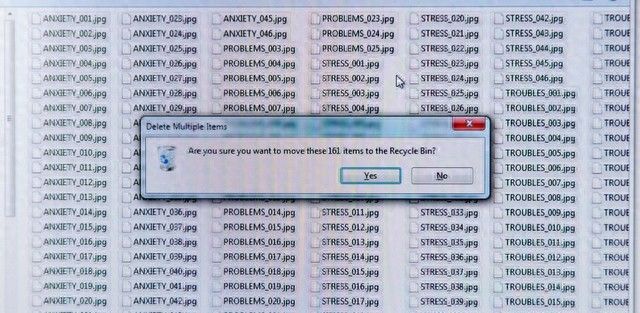









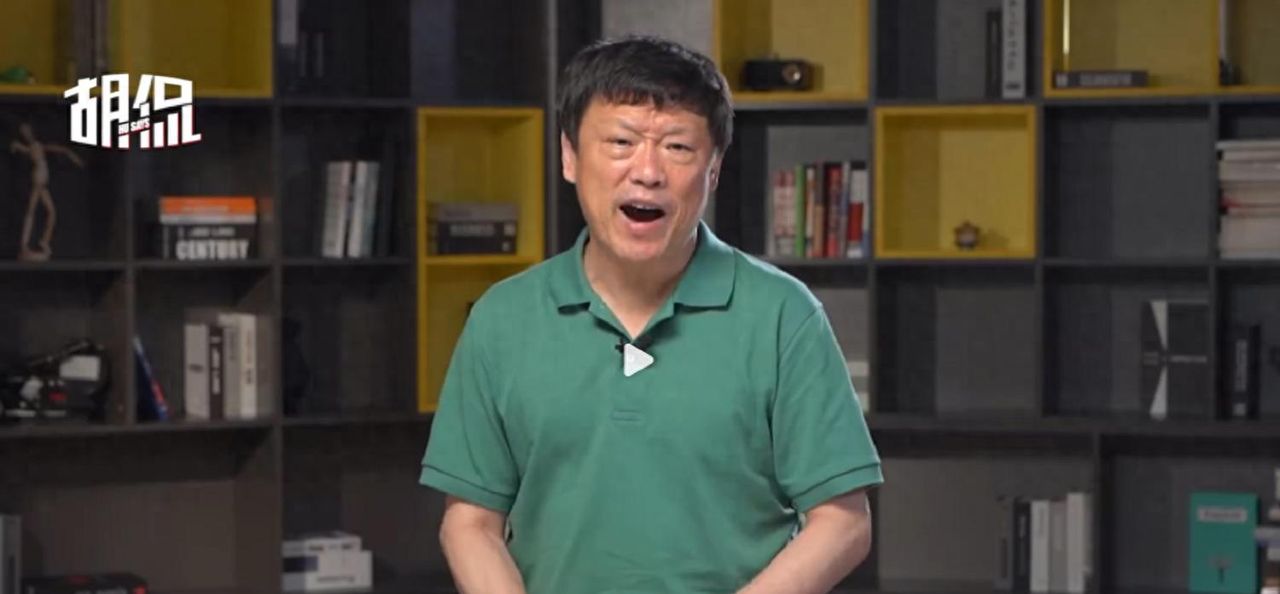














暂无评论内容